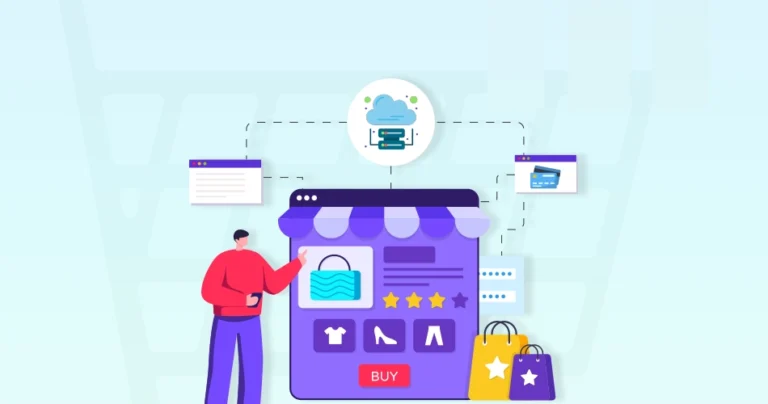Ready to launch your online store and share your brand and products with the world? When you start building your eCommerce website, you’ll realize it’s more than just showcasing the products. There’s a whole underlying eCommerce architecture that will determine how smoothly your website runs and how easily customers can find what they need.
A robust eCommerce architecture is the invisible backbone of your online store. It ensures seamless performance, smooth scalability, and a positive customer experience. But where do you even begin?
Well, through this blog, we’ll see how the eCommerce experts decide on the type of architecture and implement it for the best results.
What is an eCommerce Architecture?
eCommerce architecture is the underlying structure that dictates how your website functions, how data is stored and accessed, and how different components interact with each other. A good ecommerce architecture ensures your website is fast, reliable, secure, and scalable, providing a seamless shopping experience for your customers.
The key aspects of an eCommerce architecture include:
- Front-end (what customers see): This is the user interface (UI) of your website – the layout, design, product pages, shopping cart, and checkout process. It’s all about creating a smooth and engaging experience for your customers.
- Back-end (behind the scenes): This is where the magic happens. It includes servers, databases, security measures, and all the applications that power your website. This is where orders are processed, inventory is managed, and customer data is stored.
- Integrations: Your eCommerce architecture also includes how your website connects with other essential services, like payment gateways (e.g., Stripe, PayPal), shipping providers (e.g., FedEx, UPS), and marketing tools (e.g., email marketing platforms, analytics dashboards).
The right eCommerce architecture defines how these different elements are organized and connected. That depends on the type of architecture you choose.
Key Components of eCommerce Architecture
Although it may seem the eCommerce architecture is complex (and rightfully so), splitting it into its key components will make it easier to understand. Here’s a breakdown of the same.
Presentation Layer
Presentation Layer is the face of your online store, the part that customers directly interact with. It includes everything they see and experience:
- Website design and layout
- Product pages with images and descriptions
- Shopping cart and checkout process
- User account pages
- Navigation menus and search functionality
With this layer,the focus is on creating a visually appealing and user-friendly interface that is easy to navigate and encourages customers to make purchases. This layer needs to be optimized for different devices (desktops, mobile phones, tablets).
Business Layer (Application Layer)
Application Layer is the brains of your operation, handling the logic and processes that make your store work. It’s where the “business rules” are implemented. Think of it as the intermediary between the storefront and the data. It manages things like:
- Processing orders
- Managing inventory
- Calculating prices and taxes
- Handling payments and security
- Applying discounts and promotions
The focus of this layer is to ensure smooth and efficient business operations, data processing, and workflow automation.
Data Layer
The Data Layer is where all the critical information related to your eCommerce store is stored, organized, and accessed. It includes:
- Product information (names, descriptions, prices, images)
- Customer data (names, addresses, order history)
- Inventory data (stock levels, locations)
- Order data (order details, shipping information)
The focus with this layer is data integrity, security, and efficient retrieval. It often involves databases (like SQL or NoSQL databases) and data management systems.
Infrastructure Layer
The Infrastructure Layer is the foundation upon which your entire eCommerce platform is built. It provides the necessary computing resources and network infrastructure. It includes:
- Servers (to host your website and applications)
- Networks (to connect your servers and allow communication)
- Storage (to store your website files, data, and media)
- Security measures (firewalls, intrusion detection systems)
The key focus is performance, scalability, reliability, and security of your online store. This layer often involves cloud hosting services (like AWS, Google Cloud, or Azure) or on-premise servers.
How Do These Layers Work Together?
These layers interact seamlessly to provide a complete eCommerce experience. When a customer adds a product to their cart (presentation layer), the business layer validates the request, checks inventory (data layer), and processes the order. The infrastructure layer ensures that all these actions happen quickly and reliably.
Now, these layers and the process will depend on the type of architecture. So let’s see the different types of architectures recommended by the professional eCommerce development services.
Different Types of eCommerce Architecture
There are several powerful eCommerce architectures to choose from, each with its own strengths and weaknesses. Do you opt for a monolithic structure, where everything is tightly integrated, or embrace the flexibility of a microservices approach? Perhaps a headless commerce setup, giving you ultimate design freedom, is the way to go.
Monolithic Architecture
This is the traditional approach where all components of the eCommerce system (presentation layer, business logic, and data layer) are tightly coupled and run as a single application.
Pros
- Simpler to develop and deploy initially.
- Easier to test and debug.
- Can be cost-effective for smaller businesses.
Cons
- Less flexible and harder to scale as the business grows.
- Changes to one component can affect the entire system.
- Can become complex and difficult to maintain over time.
Microservices Architecture
The microservices architecture breaks down the eCommerce system into smaller, independent services that communicate with each other through APIs (Application Programming Interfaces). Each service focuses on a specific business function (e.g., product catalog, order management, payment processing).
Pros
- Highly scalable and flexible.
- Easier to update and maintain individual services without affecting others.
- Allows for faster development cycles and continuous deployment.
Cons
- More complex to develop and manage initially.
- Requires careful planning and coordination between services.
- Can be more expensive to operate.
Headless Commerce
The headless eCommerce architecture decouples the front-end (presentation layer) from the back-end (business logic and data layer). The back-end becomes a set of APIs that deliver content and functionality to any front-end interface (website, mobile app, social media platform, etc.).
Pros
- Unparalleled flexibility in design and user experience.
- Enables omnichannel commerce by delivering content to various touchpoints.
- Allows for faster innovation and experimentation with new front-end technologies.
Cons
- More complex to implement and requires strong API management.
- May require more development effort to build custom front-end experiences.
To successfully implement this modern architecture, businesses need the right technical strategy, API structure, and integration framework. Professional Headless eCommerce development services help brands design, build, and manage scalable headless systems that deliver superior performance, flexibility, and seamless omnichannel experiences while minimizing technical complexity.
Cloud-based Architecture
This architecture relies on cloud computing services (like AWS, Google Cloud, or Azure) to host and manage the eCommerce infrastructure.
Pros
- Highly scalable and reliable.
- Reduced upfront infrastructure costs.
- Access to a wide range of cloud services (databases, storage, security).
Cons
- Dependence on the cloud provider.
- Potential security and compliance concerns.
- Can be more expensive in the long run for high-traffic websites.
Choosing the right architecture will depend on factors like business size and complexity, scalability needs, budget and resources, and customization requirements.
Get our eCommerce consulting services for an idea on which of these architectures will be suitable for your eStore.
Best Practices to Optimize eCommerce Architecture
Let’s say you have decided on which architecture will be suitable for your eCommerce website. But let’s think ahead. How do you optimize the eCommerce architecture? The aim is to ensure it runs smoothly, provides great customer experience, and is ready for growth. Let’s look at a few best practices.
- Implement performance tactics: Optimize images, use caching, and choose a Content Delivery Network (CDN) to distribute content efficiently.
- Efficient Code: Implement clean, well-written code to improve website performance.
- Database Optimization: Ensure your database is properly indexed and optimized for fast data retrieval.
- Plan for traffic spikes: Anticipate peak seasons and ensure your infrastructure can handle increased traffic.
- Use a load balancer: Distribute traffic across multiple servers to prevent overload.
- Secure your data: Protect customer data with encryption, strong passwords, and regular security audits.
- Implement firewalls and intrusion detection systems: Safeguard your website from cyberattacks.
- Comply with security standards: Adhere to PCI DSS standards for payment processing and GDPR for data privacy.
- Intuitive navigation: Make it easy for customers to find what they need.
- Mobile-first approach: Optimize your website for mobile devices.
- Personalization: Offer personalized product recommendations and content.
- Select appropriate technologies: Choose programming languages, frameworks, and databases that align with your needs and expertise.
- Use a robust eCommerce platform: Consider eCommerce platforms like Shopify, WooCommerce, or Magento, which offer a range of features and support.
- Leverage APIs: Integrate with third-party services for payments, shipping, and marketing.
- Track key metrics: Monitor key eCommerce metrics website traffic, conversion rates, and other important data.
- Use analytics tools: Implement key eCommerce analytics practices and use tools to gain insights into customer behavior and identify areas for improvement.
- Set up alerts: Be notified of performance issues or security threats.
If you need help with optimizing the architecture of your eStore, consult with an eCommerce website development services provider.
To Summarize
Every high-quality eCommerce website demands a solid foundation in the form of a well-designed architecture. It’s the backbone of your online store, impacting everything from website performance and scalability to security and user experience.
Remember that there’s no one-size-fits-all solution. Whether you opt for a monolithic, microservices, headless, or cloud-based approach, the key is to choose an architecture that aligns with your requirements and resources. Make sure to prioritize performance, scalability, security, and UX. So, need help with implementing the best eCommerce architecture? Then let’s have a chat today!
FAQs on eCommerce Architecture
Q1. What is the difference between monolithic and microservices architecture?
In the Monolithic architecture, all components (front-end, back-end, database) are tightly integrated into a single unit. This is simpler initially but less flexible and harder to scale.
On the other hand, with microservices architecture, the platform is broken down into smaller, independent services. This offers greater flexibility, scalability, and fault isolation but is more complex to manage.
Q2. What role do APIs play in eCommerce architecture?
APIs (Application Programming Interfaces) allow different systems to communicate with each other. In eCommerce, APIs are used to integrate with:
- Payment gateways: Process online payments.
- Shipping providers: Calculate shipping costs and track orders.
- CRM systems: Manage customer data.
- Marketing automation tools: Send personalized emails and promotions.
Q3. How can I ensure my eCommerce architecture is scalable?
Choose an architecture that supports scalability, such as microservices or cloud-based solutions. Plan for traffic spikes by using load balancers and auto-scaling features. Monitor your website’s performance regularly and make adjustments as needed.