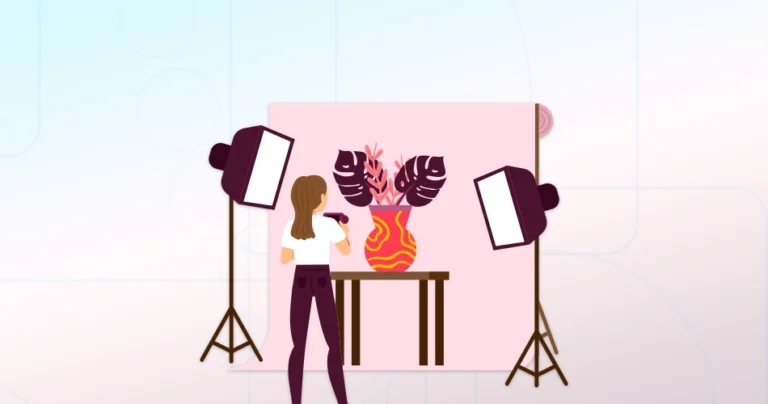One of the most important parts of any eCommerce website is its images; they are like silent sales execs. They’re the first thing a customer sees when looking for a product, having the power to instantly attract or repel them.
So you see high-quality product photography isn’t just an aesthetic choice; it’s a strategic decision impacting the store’s success.
That’s why, this blog will cover the core strategies to excellent product photography. From choosing the right lighting and camera settings to mastering the editing techniques, I’ll tell you how our eCommerce experts go about this process. Let’s begin.
Importance of High-quality Product Photography in eCommerce
With the staunch competition in the eCommerce space, there is no room for error, especially with the product photos. Like we mentioned, images are often the first thing a person will notice about a product. So ensuring the product photo quality will go a long way in:
Setting Good First Impressions
Images are often the first interaction a potential customer has with your products. A visually appealing and accurate photo can create a positive first impression and entice them to learn more.
Enhancing Product Perception
High-quality photography can significantly elevate the perceived value of your products. Well-lit, detailed images can showcase the craftsmanship, materials, and unique features, making customers more likely to believe in the product’s quality.
Increasing Customer Confidence
Clear and informative images help customers make informed decisions. By providing multiple angles and close-ups, you can give them a comprehensive view of the product, reducing uncertainty and boosting their confidence in their purchase.
Improving the Search Visibility
Images can help improve your website’s SEO. When optimized with relevant keywords and alt text, they can help your products appear higher in search engine results, attracting more organic traffic.
Social Media Engagement
High-quality product images are essential for social media marketing. Visually appealing posts can drive engagement, shares, and ultimately, sales.
So, investing in high-quality product photography (often professional) isn’t just about aesthetics; it can be a great asset in ensuring your eStore’s success. That’s why it is among the key undertakings in eCommerce website design strategy.
Key Components of a Good Product Image
A high-quality product image is more than just a picture; it’s a carefully crafted visual that conveys information and inspires action. Here are the 5 key components to consider:
Lighting
- Natural Light: When possible, opt for natural light as it offers a soft and flattering illumination.
- Artificial Light: If natural light isn’t feasible, use softboxes or diffusers to avoid harsh shadows and create a professional look.
- Consistent Lighting: Ensure consistent lighting throughout the image to prevent uneven tones and distractions.
Background
- Simplicity: A simple background will draw attention to the product without creating visual clutter.
- Relevance: Consider using a background that complements the product or theme.
- Consistency: Maintain a consistent background style throughout your product images for a cohesive look.
Color
- Accuracy: Colors should be accurately represented to avoid misleading customers.
- Consistency: Maintain consistent color tones throughout your product images.
- White Balance: Correct white balance to ensure colors appear natural and balanced.
Resolution and Quality
- High Resolution: Use a high-resolution camera to capture detailed images that can be enlarged without losing quality.
- Sharpness: Ensure the image is sharp and free from blurriness or pixelation.
- Compression: Avoid excessive compression that can degrade image quality.
Editing
- Minimal Editing: While editing can enhance the image, avoid excessive manipulation that can make the product appear unrealistic.
- Color Correction: Adjust colors if necessary to ensure accuracy and consistency.
- Cropping and Resizing: Crop and resize images to fit your website’s dimensions while maintaining aspect ratio.
Incorporating these components help create visually-appealing and effective images that drive sales and enhance your eCommerce store’s reputation. If you want to ensure the effective usage of these components in your photographs, our eCommerce design services are exactly what you need.
Top Tips for High-quality eCommerce Product Photography
Now that you know what’s important for ensuring the quality of your product images, it’s time to understand what you need to do.
Invest in Quality Equipment
To start with, you need to invest in reliable and high-performance equipment to shoot high-quality photographs showcasing your products and driving sales. Here’s a breakdown of the same.
Camera (& Lens)
Choose a DSLR (Digital Single-Lens Reflex) or mirrorless camera that offers high-resolution images, manual controls, and interchangeable lenses. Popular options include Canon EOS 90D, Nikon D7500, Sony Alpha 6400, and Fujifilm X-T3.
Plus, a good lens is crucial for image quality. Consider investing in a macro lens for capturing close-up shots of small products and a portrait lens for creating a soft and flattering focus. You can also get a wide-angle lens for showing larger products.
Lighting
There are three main lighting solutions you need for product photography: softboxes and ring lights, along with continuous lighting.
Softboxes are used to diffuse light and create a softer, more flattering illumination on your product. Look for softboxes with adjustable light intensity and different sizes to suit your needs.
Then there are ring lights, which provide even illumination around the subject, making them ideal for photographing small products like jewelry or cosmetics. They also help reduce shadows and create a professional look.
You can also go for a studio setup with artificial light sources for more control over the lighting.
And finally, consider using continuous lighting setups like LED lights or fluorescent lights. They ensure a more natural and consistent light source.
Tripod
A sturdy tripod is essential for preventing camera shake and ensuring sharp images. Look for a tripod with adjustable height and a stable base. Plus a remote shutter release can help avoid camera shake caused by pressing the shutter button directly.
Other than these, you will need white balance cards, reflectors (to bounce light on the subject), and a variety of backgrounds.
Choose the Right Background
The background of your product image can significantly impact its overall appearance and effectiveness. Here are some tips for choosing the right background:
- Minimal Distractions: A simple background helps to draw attention to the product without creating visual clutter.
- Neutral Colors: Opt for neutral colors like white, black, or gray to avoid competing with the product’s colors.
- Cohesive Look: Use a consistent background style throughout your product images to create a cohesive and professional look for your online store.
- Brand Identity: Consider using a background that reflects your brand’s style or theme.
- Product Relevance: If relevant, use a background that provides context for the product. For example, if you’re selling a kitchen gadget, you could use a kitchen backdrop.
- Texture: Adding texture to the background can create visual interest and help the product stand out. For example, you could use a wooden backdrop for a rustic look or a fabric backdrop for a softer feel.
- Contrast: The background should contrast with the product to make it stand out. A dark background can help a light-colored product pop, while a light background can make a dark-colored product stand out.
A good background will help make the product more visually-appealing and professional. So choose carefully.
Use Natural or Controlled Lighting
Lighting is among the most critical factors in product photography. It can significantly impact the mood, atmosphere, and overall quality of your images. You already know of the lighting options; let’s discuss the top tips for the same:
- Avoid Mixed Lighting: Try to avoid mixing natural and artificial light sources as it can create uneven lighting and color casts.
- Reflectors: Use reflectors to bounce light onto your subject and fill in shadows.
- White Balance: Ensure accurate white balance to avoid color casts in your images.
Your setup should be well-lit, visually appealing, and accurately represent your products.
Consider Multiple Angles
You need to capture your product from multiple angles with a more comprehensive view. It’s very important the customers can visualize the product in different scenarios. Here are a few angles to consider:
- Front View: This classic shot showcases the product’s main features and design.
- Side View: A side view can reveal the product’s depth, thickness, or curves.
- Top View: This shot gives customers an overview of the product’s size, shape, and layout.
- Bottom View: If relevant, capture the bottom view to showcase any unique features or details.
- Close-Up Shots: Take close-up shots to highlight specific features, textures, or materials.
- Lifestyle Shots: Show the product in use to give customers a sense of its functionality and how it fits into their lives.
- 360-Degree Views: Consider creating 360-degree views using special equipment or software to provide customers with a fully immersive experience.
With multiple angle shots, you can provide customers with a more complete and informative view. That increases their confidence in making a purchase.
Edit Wisely
Editing is a crucial step in product photography. It allows you to refine your images, correct imperfections, and enhance their overall appearance. However, it’s important to edit wisely to avoid over-editing and creating unnatural or distorted images.
Here are a few key editing tips:
Preserve Natural Look
Aim to preserve the natural look of the product. Avoid excessive manipulation that can make the image appear unrealistic or artificial.
Color Correction
Ensure colors are accurately represented to avoid misleading customers. Use color correction tools to adjust white balance, contrast, and saturation if needed. Maintain consistent color tones throughout your product images to create a cohesive look.
Cropping and Resizing
Crop and resize images to fit your website’s dimensions while maintaining aspect ratio. This ensures images display correctly and don’t appear distorted. Use cropping to draw attention to the main subject of the image and eliminate any distracting elements.
Enhance Details
Sharpen images slightly to enhance details and create a sharper, more defined look. Avoid over-sharpening, as it can lead to a grainy or artificial appearance.
Reduce Graininess
If your images have noise (graininess), use noise reduction tools to reduce it without sacrificing image quality.
Do Batch Editing
If you have a large number of images to edit, consider using batch editing tools to apply the same edits to multiple images at once.
Use software like Adobe Lightroom and Photoshop for creating high-quality, visually appealing product photos.
Utilize Product Photography Props
Good product photography entails using a few key props for ensuring good visual appeal. They can help add context, create a mood, and enhance the overall aesthetic of your photos. Here are a some tips for using the props effectively:
- Choose props that complement the product: The props you choose should complement the product and help to tell its story. For example, if you are selling a pair of shoes, you could use a pair of jeans and a belt to create a complete outfit.
- Use props that are relevant to the product’s use: If your product is a kitchen appliance, you could use kitchen utensils or ingredients as props.
- Use props that are visually appealing: The props you choose should be visually appealing and add to the overall aesthetic of the image. Avoid using props that are cluttered or distracting.
- Use a variety of props: Don’t be afraid to experiment with different types of props. This will help you create a variety of images that will appeal to different audiences.
- Pay attention to the placement of props: The props should be placed in a way that complements the product and doesn’t distract from it.
- Use props to create a sense of depth: You can use props to create a sense of depth in your images by placing them in the foreground or background.
- Use props to tell a story: You can use props to tell a story about the product and its benefits. For example, you could use a group of people using the product to show how it can be used in everyday life.
- Consider the size and scale of the props: The props you choose should be appropriate for the size and scale of the product.
- Use props that are consistent with your brand’s image: The props you choose should be consistent with your brand’s image and messaging.
With props, you can create product images that are more engaging and visually appealing. That will increase the prospects’ interest and convert store visitors into paying customers.
Consider Lifestyle Images
We talked about the lifestyle images, so let’s discuss them in detail. They depict the product in use, often showcasing how it fits into a person’s lifestyle or daily routine. This can be particularly effective for products that are designed to enhance a specific lifestyle or solve a particular problem.
Here’s how to incorporate lifestyle images into your strategy:
Show the Product in Use
Capture images of people using your product in their daily lives. This can help customers see how the product fits into their own lifestyle. For example, a photo of someone wearing a comfortable piece of clothing or enjoying a delicious meal made with a new kitchen appliance can be outstanding.
Create a Story
Use lifestyle images to tell a story about your product. This can evoke emotions and create a deeper connection with your target audience. Make sure the story aligns with your brand’s values and messaging.
Choose the Right Setting
Select a setting that complements the product and its intended use. For example, if you sell outdoor gear, capture images in a natural setting like a mountain or forest. Make sure you aim for authenticity in your chosen locations and props.
Incorporate People
Including people in your lifestyle images can make them more relatable and engaging. Ensure your images represent a diverse range of people to appeal to a broader audience.
Lifestyle images can be excellent at creating more immersive, engaging customer experience, which can help drive sales and build brand loyalty.
Hire a Professional Photographer
While you can certainly capture decent product photos yourself, hiring a professional photographer can offer significant advantages.
Professional photographers have the skills and experience along with advanced equipment and techniques to produce high-quality images. They often have access to the likes of studio lighting, high-resolution cameras, and professional lenses, that may be beyond your personal budget.
Plus, they adhere to high standards of quality and consistency, ensuring your product images are top-notch. And they can handle the entire process from planning to editing, saving you time and effort.
Moreover, a professional photographer can offer fresh perspectives and creative ideas to make your product images stand out. They can help you create compelling narratives through your images, connecting with your target audience on a deeper level.
But how do you hire a professional photographer for your eCommerce website? Here are a few key factors to consider:
- Portfolio: Review their portfolio to assess their style, experience, and ability to capture the desired look for your products.
- Style and Skill: Evaluate the photographer’s portfolio to assess their style, skill level, and ability to capture the desired look for your products.
- Specialization: Look for a photographer who specializes in product photography or has experience in your industry.
- Specific Requirements: Outline any specific requirements, such as the number of images needed, turnaround time, and preferred location.
- Pricing and Packages: Get quotes from multiple photographers to compare pricing and packages.
- Communication: Ensure clear communication and a good working relationship with the photographer.
- Clear Agreement: Once you’ve selected a photographer, create a written contract outlining the scope of work, pricing, payment terms, and copyright ownership.
If you need help with selecting the right photographers for your products, our eCommerce consulting services are what you need.
And if you need professional help with strategizing the product photography of your eCommerce website, our eCommerce development services would be amazing.
Let’s Summarize
Nowadays, product photography is a non-negotiable for any eCommerce website. Rather than luxury, it’s a necessity. It helps with the first impressions, enhanced product perception, increased customer confidence, improved visibility, and much more.
For that, you will need to work on the lighting, background, composition, color, and quality and resolution. For that you will need to invest in quality equipment, choose the right background, use natural or controlled lighting, consider multiple angles, edit wisely, and hire a professional. So, you need help with quality photography for your eStore? Then connect with us today!
FAQs on eCommerce Product Photography
Q1. Can I do product photography myself?
Yes, you can do basic product photography yourself. However, for professional-quality images, especially for high-end products, hiring a professional photographer might be beneficial.
Q2. What is the rule of thirds and how should I use it in product photography?
The rule of thirds divides the image into nine equal parts. Placing the product at the intersections of these lines can create a visually appealing composition. Avoid placing the product directly in the center.
Q3. What is the best way to edit product photos?
Use editing software like Adobe Photoshop or Lightroom to adjust color, contrast, brightness, and sharpness. Avoid excessive editing that can make the product appear unrealistic.