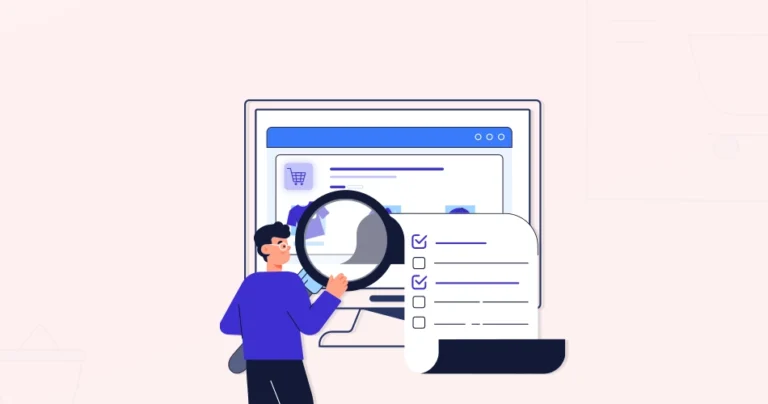eCommerce has been one of the fastest-growing industries for a while now. We would attest that to the constantly evolving tech and exponentially increasing competition. So if you want to keep with the market, stay relevant, and witness traffic and revenue growth, you need regular eCommerce website audits.
The eCommerce experts conduct a comprehensive analysis of your eStore to identify the issues and areas of improvement. The key areas of eCommerce website audit include user experience, technical functionality, security, performance, and SEO. So if your store isn’t performing as well as you’d hoped or want something better, an audit will be helpful.
But what goes into conducting an eCommerce website audit? And can you do it yourself? That’s what we’ll try to explain in this blog. Let’s begin.
What is an eCommerce Website Audit?
An eCommerce website audit is a thorough examination of your online store, dissecting its various aspects to identify strengths and weaknesses. It’s like getting an X-ray of your digital storefront. It reveals areas that are functioning optimally and pinpointing glitches or shortcomings that might be hindering your sales.
Key Elements Involved in eCommerce Website Audit
User Experience (UX)
Is it easy to navigate and find products? Is the checkout process smooth and secure? An audit will assess these aspects to ensure a user-friendly experience that keeps visitors engaged and coming back for more.
Technical Functionality
The technical backbone of your website is crucial. An audit will analyze aspects like website speed, mobile responsiveness, and security measures. Are there any broken links or bugs hindering performance? The audit will identify these technical glitches to ensure your website runs smoothly.
Search Engine Optimization (SEO)
Enhancing your website’s visibility in search engine results is vital for attracting organic traffic. The audit will assess your eCommerce SEO strategies, including keyword usage, product page optimization, and mobile-friendliness for search engines. By optimizing these aspects, you’ll increase your chances of capturing potential customers searching for products you offer.
Conversion Rate Optimization (CRO)
An eCommerce website’s ultimate goal is to convert visitors into paying customers. The audit will analyze your conversion funnel, the steps a visitor takes to purchase a product. Are there any drop-off points where visitors abandon their carts? The audit will identify these roadblocks and suggest improvements to optimize your conversion rates.
eStore Security
An eCommerce website will, ideally, get thousands or even more visitors every day. The customer will enter personal and financial credentials like card number, UPI id, etc. to shop for their desired products. So eCommerce security is very important. The audit will check how secure the customer data and info is on your website? Is there anything to be done for the security betterment?
These core elements will help you create an aesthetically-pleasing and secure website that is ready to make sales and drive your business forward.
Many brands rely on eCommerce Consulting Services to turn audit insights into a clear improvement plan.
Why is an eCommerce Website Audit Important?
Customers have countless online stores at their fingertips. So a website that isn’t optimized for user experience and sales conversion is missing out on valuable opportunities. Here’s why a regular eCommerce website audit is crucial for your online business:
Boost Sales and Conversions
A website with UX roadblocks or technical glitches can cause visitors to abandon their carts. An audit identifies these leaks, allowing you to plug them and optimize the conversion funnel, ultimately leading to more sales.
Enhance User Experience
Think of your website as a welcoming store. An audit ensures a smooth and intuitive shopping experience, keeping visitors engaged and happy. This can lead to repeat customers and positive word-of-mouth promotion.
Improve Search Engine Ranking
A well-optimized website with strong eCommerce SEO practices ranks higher in search results. An audit helps identify areas for improvement, making your store more discoverable by potential customers actively searching for products you offer.
Identify Security Vulnerabilities
Earning customer trust is paramount. An audit can uncover security weaknesses and suggest improvements to fortify your website’s defenses and protect sensitive customer data.
Stay Ahead of the Curve
The eCommerce landscape is constantly evolving. An audit helps you stay informed about the latest trends and best practices. By proactively addressing these changes, you can ensure your website remains competitive and delivers a cutting-edge shopping experience.
An eCommerce website audit is a proactive approach to identify areas for improvement and capitalize on opportunities for growth.
If you want to transform your online store into a well-oiled sales machine and attracts more customers and drives success, we suggest you consult with our eCommerce development company.
How to Conduct an eCommerce Website Audit?
An eCommerce website audit is a comprehensive review of your online store to identify areas for improvement and boost your sales. Here’s how you can conduct an effective eCommerce website audit:
Define Your Goals and Scope
First step of conducting an eCommerce website audit is defining the goal and scope. Start by clearly articulating the objectives of the audit. Ask yourself what specific goals you want to achieve by assessing your eCommerce website.
Common objectives could be:
- Improving website performance
- Increasing sales and conversions
- Enhancing user experience
- Optimizing for search engine
- Ensuring security compliance
Or a combination of these factors. Prioritize your objectives based on their importance to your business. Imagine the potential impact they can have on your eCommerce operations.
Also, set realistic expectations regarding the timeline, resources, and outcomes of the audit. Emphasize the importance of collaboration and cooperation to achieve the desired results.
Analyze the Performance
Good performance is a key part of any eCommerce website. So the next part of the audit is to analyze the performance, and here’s what it involves:
- Website Speed: Slow loading times significantly impact user experience and conversion rates. Customers are impatient and expect websites to load quickly. Use website speed testing tools like Google PageSpeed Insights or GTmetrix.
- Mobile-friendliness: A significant portion of online shopping happens on mobile devices. If your website isn’t mobile-friendly, you’re losing out on potential customers. Use Google’s Lighthouse or similar tools to assess how your website displays and functions on various mobile screen sizes.
- Server Uptime: Downtime means lost sales and frustrated customers. Ensure your website has high uptime and minimal server outages. Use website monitoring services to track uptime and receive alerts for any downtime occurrences.
Optimizing performance will lead to a faster, more user-friendly website, ultimately improving your online store’s success.
Evaluate User Experience
A smooth, intuitive, and enjoyable user experience is key to keeping visitors engaged, converting them into customers, and fostering brand loyalty. Here are the UX elements evaluated as a part of the eCommerce website audit:
- Clarity and Ease of Use: Analyze your site structure, menus, and search functionality. Conduct user testing to see if users can navigate effortlessly and locate desired products or information within a few clicks.
- Product Pages: Analyze the quality and detail of product descriptions, including features, benefits, specifications, and high-resolution product images from various angles. Consider including customer reviews and ratings to build trust and social proof.
- Checkout Process: Analyze the checkout flow, including the number of steps, required information, and payment options. Conduct user testing to identify any friction points or confusing elements during checkout.
- UI and Design: Analyze the overall website design, layout, color scheme, and font choices. Ensure the design is visually appealing while maintaining a clean and clutter-free aesthetic.
- Accessibility: Analyze your website for accessibility features like alt text for images, proper heading structures, keyboard navigation compatibility, and color contrast.
Remember, a positive user experience is crucial for driving conversions and building customer loyalty in your eCommerce business.
Assess Content and SEO
Content and SEO are two intertwined aspects impacting the eStore’s visibility and organic traffic significantly. Here’s how to assess these areas during your website audit:
- Content Quality: Review your website content, including product descriptions, blog posts, category pages, and landing pages. Ensure the content is high-quality, informative, engaging, and relevant to your target audience and products.
- Keyword Research and Optimization: Use keyword research tools like Google Keyword Planner or SEMrush to discover relevant keywords that potential customers might use to find your products. Focus on a mix of high-volume, low-competition keywords for optimal results.
- On-page Optimization: Analyze on-page SEO elements like title tags, meta descriptions, header tags (H1, H2, etc.), and image alt text. These elements should be optimized with relevant keywords and provide concise descriptions of your content and products.
- Technical SEO Audit: Ensure your website is crawlable and indexable by search engines. This allows search engines to find, understand, and rank your website content.
- Mobile Optimization: Utilize Google’s Lighthouse or similar tools to assess how your website content displays and functions on mobile devices.
This part of the audit will help attract more qualified traffic, convert visitors into customers, and ultimately boost your online store’s success.
Do Security Check
Security builds customer trust and protects sensitive user information like credit card details and personal data. Here’s what to consider when conducting a security check during your website audit:
- Secure Sockets Layer (SSL) Certificate: Check if your website has a valid SSL certificate indicated by a padlock symbol in the address bar. You can also verify the certificate details by clicking on the padlock symbol. If not, obtain one from a reputable certificate authority (CA) and install it on your website
- Vulnerability Scans: Use online vulnerability scanning tools or consider hiring security professionals to conduct a thorough vulnerability scan. Address the vulnerabilities by patching outdated software, updating plugins, etc.
- Password Security: Ensure your website enforces strong password requirements, including minimum password length, a combination of uppercase and lowercase letters, numbers, and symbols. Also, consider implementing two-factor authentication (2FA) for added security on user accounts.
- Payment Processing Security: Ensure your website uses secure payment gateways that comply with industry standards like PCI DSS (Payment Card Industry Data Security Standard). Integrate a reputable payment gateway for secure payment solutions.
- Data Backup and Recovery: Implement a regular backup schedule for your website database and critical files. Choose a secure storage location for backups, preferably off-site, to ensure data recovery in case of disasters.
Also, make sure you educate the users about the eStore security practices to prevent them from falling victim to phishing scams or malware attacks.
Create an Action Plan
Having identified areas for improvement through your website audit, it’s crucial to develop a clear action plan to address these issues. It will work as a roadmap to implement changes and optimize your eStore effectively. Here’s how it goes:
- Prioritize Improvements: Not all identified issues hold equal weight. Review your audit findings and prioritize the improvements that will have the most significant impact on your goals. Consider factors like potential impact on conversions, SEO ranking, user experience, and security risks.
- Define Actionable Tasks: Break down prioritized improvements into specific, actionable tasks. Be clear about what needs to be done, who is responsible for each task, and a realistic timeframe for completion.
- Assign Responsibilities: Delegate tasks to appropriate team members based on their skills and expertise. This could involve web developers, content and marketing team, or IT security personnel depending on the nature of the task.
- Set Deadlines: Establish realistic deadlines for completing each task. This provides a sense of urgency and helps keep the project on track.
- Communication and Tracking: Establish clear communication channels for the team involved. Regular progress updates and discussions are essential to ensure everyone is on the same page. Consider using project management tools to track task progress, deadlines, and resource allocation.
Here’s an example of an action plan entry:
Task: Optimize product page descriptions for mobile devices.
Priority: High (impacts conversion rate)
Responsible: Content Team
Deadline: July 1st, 2024
Be prepared to adapt your action plan as needed. Unexpected issues or new priorities might arise. Remain flexible and adjust the plan accordingly. And regularly revisit your website and conduct follow-up audits to identify new areas for improvement.
After finalizing the action plan, move into implementation by testing key elements through A/B experiments and validating changes with analytics. When deeper review or execution support is needed, eCommerce website maintenance services can assist with auditing, deployment, and ongoing performance tracking.
Conclusion
In eCommerce, your website needs to be optimized for maximum performance for the best success. Conducting an ecommerce website audit is a vital step in identifying areas of improvement and ensuring a seamless user experience.
eCommerce website audit involves:
- Define Your Goals and Scope
- Analyze the Performance
- Evaluate User Experience
- Assess Content and SEO
- Do Security Check
- Create an Action Plan
So, need help with auditing your eCommerce website? Then consult with our experts today!
FAQs on eCommerce Website Audit
Q1. What are the benefits of conducting an ecommerce website audit?
The benefits of conducting an ecommerce website audit include improved website performance and user experience, increased sales and conversion rates, better search engine rankings, and staying ahead of competitors in the ever-changing ecommerce landscape.
Q2. How often should I conduct an ecommerce website audit?
It is recommended to conduct an ecommerce website audit at least once a year, or whenever you make significant changes to your website, such as launching new products or implementing new marketing strategies.
Q3. Do I need to hire a professional for an e-commerce website audit?
Professional auditors can provide valuable expertise and in-depth analysis. But you can conduct a basic audit yourself using free or paid website audit tools and following the steps outlined above. For comprehensive audits or if you lack the technical expertise, hiring a professional can be beneficial.