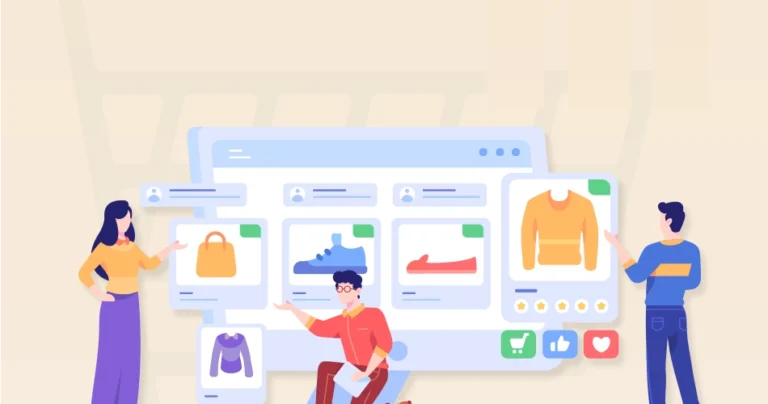Launching an online store? A well-defined marketing plan can pave the way for success right from the start. It generates traffic and converts it into sales, and it doesn’t cost much.
The good news is that you don’t need a huge amount of money or a fancy marketing company to get started. The right approach aids in providing traffic and hype, which in turn results in converting the visitors to buy. But the question is how to make one.
So, in this blog, we’re going to tell you the easy steps to create an eCommerce website launch marketing plan with insight from our eCommerce experts. Let’s dive in!
Why Have a Marketing Plan for an eCommerce Site?
A marketing strategy is the must-have foundation for eCommerce success. Let’s explore why it stands out:
- Maximizes Launch Impact: During the opening weeks, a sustained focus will determine a brand’s future growth. It is a calculated approach that enables you to use that crucial moment.
- Optimizes Budget Allocation: Improper allocation of resources acts as an efficient way of wasting your money, while smart planning ensures proper spending in the most effective channels.
- Differentiates Your Brand: A step-by-step guide assists your company in standing out from the competition and gives you the ability to browse easily within a digitally packed marketplace.
- Creates Predictable Traffic: Visitors are attracted to consistent effort rather than chance. Systematic marketing increases traffic to increase business.
- Builds Long-Term Value: A proper launch establishes customer relationships that continue paying dividends beyond initial sales.
This structured approach transforms your launch from a hopeful beginning into a calculated business milestone. If you want a structured marketing plan for your eCommerce company and website, get our eCommerce development services. Besides the technical support, we have a team of marketing experts who can create the best strategy to promote your eStore.
Steps to Create an eCommerce Website Launch Marketing Plan
You need a solid marketing plan for your eCommerce website to make sure people find it, trust it, and buy from it. Let’s look at the steps in detail.
Set Your Marketing Goals
Before you launch, know exactly what you want to achieve. Clear goals keep your plan focused and help you measure success. Whether you’re aiming for more traffic, brand awareness, or early sales, note it down. Your goals will shape everything else.
- Decide what success looks like (e.g. sales, sign-ups, followers).
- Set short-term and long-term targets.
- Keep goals specific, realistic, and measurable.
- Use tools like Google Analytics to track progress.
Define Who You Want to Target
Your product isn’t for everyone, and that’s okay. Focus on the people most likely to buy from you. Understand who they are, what they care about, and where they spend time online. This helps you create messages that truly connect.
- Create a simple buyer profile (age, interests, habits).
- Understand their problems and how your product solves them.
- Find out what platforms they use (Instagram, Google, TikTok, etc.)
- Use their language in your messaging.
Identify Your Competition
Know who else is out there. Look at brands selling similar products. Study what they’re doing well and where they’re falling short. This gives you ideas to improve and helps you stand out.
- Make a list of 3–5 direct competitors.
- Analyze their website, pricing, reviews, and ads.
- Look for gaps or weaknesses in their strategy.
- Use tools like SimilarWeb or social media insights.
Define the Strategies You Want to Use
You don’t need to be everywhere, just in the right places. Choose a few channels where your audience hangs out. Pick strategies that match your time, budget, and skills. It’s better to do a few things well than everything halfway.
- Focus on 2–3 main marketing channels.
- Choose a mix of paid (ads) and organic (SEO, social) strategies.
- Plan a simple content calendar for launch week.
- Set a budget for each channel.
Define Your USP
Your USP is the reason people will choose you over others. It’s what makes your brand or product different. Be clear, be bold, and repeat it across your marketing. This is your “why us” message.
- Highlight what makes your product special (quality, price, story, etc.)
- Keep your USP short and easy to remember.
- Add it to your homepage, ads, emails, and social posts.
- Make sure it’s something your customers actually care about.
Set KPIs
You can’t improve what you don’t measure. Pick the key eCommerce metrics to track so you know if your launch is working. This helps you stay on track and make smarter decisions going forward.
- Choose 2–4 KPIs (sales, traffic, email signups, ad clicks).
- Check them regularly during and after launch.
- Use tools like Shopify Analytics or Google Analytics.
- Adjust your plan based on the results.
The best AI chatbot for you depends on your needs, whether it’s writing, research, customer support, or automation. Free options work for basics, while paid versions offer more power. Try a few to see which fits your workflow best.
Want to create the best eCommerce marketing plan tailored to your website? Then hire Ecommerce developers with us. We’ll analyze your products and services and take care of the technical aspects of the website, so it’s ready for marketing.
Summing Up
The WooCommerce REST API opens up powerful ways to extend and customize your store. Whether you’re managing products, automating order workflows, or building integrations with other apps, the API gives you the flexibility to work smarter and scale faster.
Getting started might seem technical at first, but once you understand how authentication works and how to perform basic CRUD operations, it becomes a reliable tool in your development toolkit.
If you’re planning to launch an eCommerce store but are confused about where to get started, then BrainSpate can help you with that. Connect with us today to get started!
FAQs on eCommerce Website Marketing Plan
Q1. How far in advance should I start planning my eCommerce website launch marketing?
Beginning to plan 4-6 weeks before your launch would be ideal. During this timeframe, you can test your website, create content, set goals, and even warm up your audience. This preparation greatly increases the chances of a successful and smooth launch.
Q2. Do I need a big budget to market my online store?
No. You can begin with little capital and utilize social media as well as email marketing, or search engine optimization, all of which can be free or low-cost. The most important thing is having a good plan in place and appropriately defining your target audience.
Q3. What if I don’t have a unique selling point?
Every brand has something unique, even if it’s your story, your product quality, or how you treat customers. Look at what you do better than others, and highlight that. Your USP doesn’t need to be fancy. It just needs to be real.
Q4. How do I know if my launch marketing is working?
Keep an eye on a few simple numbers, like website visits, sales, or email signups. If those are growing, your marketing is working. If not, try changing one thing at a time and track the results. It’s all about learning as you go.
Share this story, choose your platform!
Priyanka is a highly vetted expert who seamlessly blends the worlds of Marketing and UI/UX. Specializing across diverse industry domains, her unique strength lies in her deep understanding of human psychology. This insightful grasp allows her to craft marketing strategies and design user experiences that are not only aesthetically pleasing and functional but are also precisely tailored to influence user behavior and drive meaningful engagement.