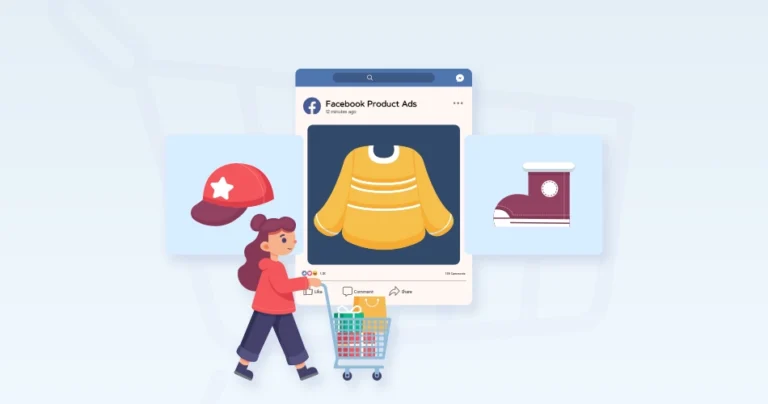When it comes to promoting your e-commerce business through paid marketing, Facebook Ads remains one of the most effective ways to reach customers and scale sales. Thanks to millions of active users and powerful targeting tools, Facebook helps you increase website visibility, attract qualified traffic, and boost conversions.
In this guide, we’ll walk through how e-commerce brands set up and optimize high-performing Facebook Ad campaigns — from defining audiences to improving performance. Before we dive into the process, let’s quickly understand why Facebook Ads matter so much for e-commerce success.
Brief Overview of Facebook Ads
Facebook Ads are paid messages that appear across Meta platforms, allowing you to reach highly specific audiences. What makes them effective is Facebook’s extensive user data — interests, demographics, behaviors, and more — enabling laser-focused targeting.
When precise targeting meets strong ad creatives, Facebook Ads can consistently drive high-quality traffic and increase sales.
How Do Facebook Ads Work?
Facebook Ads work through three key components: targeting, ad formats, and bidding. Together, they ensure your ads reach the right audience at the right time.
Targeting
Facebook offers robust targeting options:
- Demographics: Age, gender, location, language, and education.
- Interests: Brands, hobbies, pages followed.
- Behaviors: Purchase activity, device usage, travel behaviors.
- Connections: Users who follow or engage with your page.
- Custom Audiences: Target past customers or email lists.
Lookalike Audiences: Reach new people similar to your best customers.
Ad Formats
Facebook provides several ad formats to help highlight your products effectively:
- Image Ads: Simple visuals for promoting offers or products.
- Video Ads: Great for storytelling and demonstrations.
- Carousel Ads: Swipeable images for showcasing multiple items.
- Collection Ads: Mobile-friendly shopping experiences.
- Dynamic Ads: Automatically show products based on user behavior.
Bidding and Delivery
Facebook’s algorithm determines when and where your ads appear through:
- Campaign Objective: Awareness, traffic, engagement, or conversions.
- Budget & Bidding: Daily/lifetime budgets and bid strategies like CPC or CPM.
- Ad Auction: Facebook considers your bid, ad quality, and relevance score.
Facebook then delivers ads based on your goal, audience, and budget — optimizing to get you the best possible results.
How to Implement Facebook Ads for E-commerce?
A structured approach ensures your Facebook Ads deliver strong ROI. Below is the complete process.
Set Up Your Facebook Business Manager
If you haven’t already, create a Facebook Business Manager account — your central dashboard for ads, assets, permissions, and tracking. Once configured, you’re ready to run Facebook Ads effectively.
Install the Meta Pixel (formerly Facebook Pixel)
The Meta Pixel is crucial for tracking user behavior and measuring conversions. It helps you retarget visitors, optimize delivery, and build high-performing audiences.
How to Install the Pixel:
- Go to Events Manager → “Connect Data Sources” → “Web.”
- Select Meta Pixel → Name it → Create Pixel.
- Install Pixel code through:
- Manual installation (paste code before </head>).
- Partner integrations (Shopify, WooCommerce, Wix).
- Google Tag Manager.
Use Meta Pixel Helper to confirm it’s working.
Next, set up tracking events such as Add to Cart, Purchase, and View Content using the Event Setup Tool or manual event code.
Once your pixel collects accurate data, you can run smarter, better-performing campaigns.
Define Your Target Audience
Audience definition ensures your ads reach people most likely to become customers.
Step 1: Analyze Your Current Customers
Review insights from:
- Google Analytics
- Surveys & reviews
- Customer behavior
- Purchase patterns
- Pain points and motivations
Step 2: Use Facebook’s Targeting Options
Refine audiences based on:
- Demographics
- Interests
- Behaviors
Step 3: Build Buyer Personas & Lookalike Audiences
Create personas that reflect your ideal customer. Then use Lookalike Audiences to find similar users and scale efficiently.
Step 4: Combine Targeting & Use Audience Insights
Layer demographics, interests, and behaviors for precision. Use Audience Insights to track engagement patterns and continuously refine your targeting.
Choose Your Campaign Objective
Choosing the right objective tells Facebook what you want to achieve.
1. Awareness
- Brand Awareness: Reach people likely to remember your brand.
- Reach: Show your ad to as many people as possible.
Use when launching products or expanding reach.
2. Consideration
- Traffic
- Engagement
- Video Views
- Lead Generation
- Messages
- App Installs
Use when you want people to learn more or interact.
3. Conversion
- Conversions
- Catalog Sales
- Store Traffic
Use when you want sales, leads, or high-value actions.
Set Your Budget and Bidding Strategy
Your budget and bidding strategy influence how frequently your ads appear and how cost-efficient they are.
1. Lowest Cost: Facebook maximizes results for your budget. Best for beginners.
2. Highest Value: Optimizes for high-value conversions.
3. Bid Cap: Sets maximum bid per action; offers control but may limit reach.
4. Cost Cap: Keeps cost per result within a target range.
5. Minimum ROAS: Ensures ads meet a minimum return on ad spend.
What to Consider When Choosing a Strategy
- Campaign goals
- Total budget
- Industry competition
- Profit margins
- Customer lifetime value
Track CPC, CPA, and ROAS and adjust as needed.
Craft Compelling Ad Creatives
Your creatives make the first impression — they must be attractive, clear, and aligned with your audience.
Captivating Visuals
- Use high-quality photos/videos
- Keep visuals clean and focused
- Highlight lifestyle contexts
- Use strong contrast to stand out
- Avoid clutter and text-heavy designs
Clear and Concise Ad Copy
- Focus on product benefits
- Use strong CTAs
- Keep text short and conversational
- Align copy with visuals
- Avoid jargon and keep messaging user-focused
A/B test different headlines, creatives, and CTAs for the best results.
Choose the Right Ad Format
Each ad format serves a different purpose.
Image Ads
- Best for: Individual product promotions or simple offers.
Video Ads
- Best for: Demonstrations, stories, and launch campaigns.
Carousel Ads
- Best for: Showcasing multiple products or features.
Collection Ads
- Best for: Mobile users and immersive shopping experiences.
Dynamic Ads
- Best for: Retargeting, abandoned carts, and personalized offers.
Choose based on product type, campaign goals, and user behavior. Testing multiple formats helps identify what resonates best.
Set Up Your Ad Campaign
Go to Ads Manager → Click Create → Select Your Objective.
Configure Your Ad Set
- Name your ad set
- Set schedule and budget
- Define your audience
- Choose placements (Facebook, Instagram, Stories, Reels)
- Select optimization & delivery options
Create Your Ad
- Choose your ad format
- Upload high-quality visuals
- Add engaging ad copy
- Include your website/product link
- Preview for all placements
Once everything is ready, click Publish.
Start with one ad set to test audiences and creatives. Scale gradually based on performance.
Monitor, Analyze, and Optimize
Facebook Ads require ongoing analysis and refinement.
Monitor Your Campaign
Track:
- Impressions
- Clicks
- CTR
- CPC
- Conversion rate
- Cost per conversion
Use:
- Facebook Ads Manager
- Custom reports
- Google Analytics
Analyze Your Data
Identify:
- Top-performing audiences
- Best-performing creatives
- Optimal times/days
- Underperforming placements
Optimize Your Campaigns
- Adjust targeting, placements, or bidding
- Refresh creatives regularly
- Run A/B tests
- Use automated rules for efficiency
- Retarget users who viewed or added to cart
Over time, these optimizations significantly improve ROI.
Top Tips for E-commerce Facebook Ads
Ready to harness the power of Facebook Ads for your e-commerce business? Then our e-commerce professionals bring down the campaign to a few key tips and tactics:
Targeting
- Layer demographics, interests, and behaviors
- Retarget website visitors & past buyers
- Use Lookalike Audiences to expand reach
Ad Creatives
- Use high-quality images/videos
- Highlight product benefits
- Test multiple creatives
Ad Formats
- Match format to product & objective
- Use video for storytelling
- Use collection ads for mobile shoppers
Campaign Setup
- Choose the right objective
- Set realistic budgets
- Track performance continuously
Optimization
- Use pixel data for accurate tracking
- Retarget abandoned carts
- Make data-driven decisions
Now, let’s say you follow the implementation with these tips in focus. Then what might these results be? What would be the best impact of a successful Facebook Ad campaign for your e-commerce website? Let’s take a look.
Impact of a Successful E-commerce Facebook Ad Campaign
When implemented well, Facebook Ads can fuel major e-commerce growth.
Better Brand Awareness
Reach new audiences and increase visibility — even among users unfamiliar with your brand.
Increased Site Traffic and Engagement
Targeted ads drive more visitors who explore products, read content, and move toward purchase decisions.
Boosted Sales and Conversions
By reaching the right people at the right moment, you see:
- Higher conversion rates
- More orders
- Increased revenue
Enhanced Customer Relationships
Personalized ads and offers help strengthen customer loyalty and encourage repeat purchases.
Valuable Data and Insights
Campaign metrics reveal:
- Audience interests
- High-performing creatives
- Messaging that converts
These insights support smarter future marketing decisions.
So, What’s the Final Verdict?
Facebook Ads continue to be one of the most powerful growth tools for e-commerce brands. Although setting up Business Manager, installing the Pixel, and building optimized campaigns can feel complex, the payoff is significant.
By defining your audience, using advanced targeting options, and choosing the right ad formats, you can attract the right customers and drive meaningful results.
If you need help with implementing Facebook Ads or any other marketing strategy for your eStore, let’s have a consultation today!
FAQs on Facebook Ads for E-commerce
Q1. How much should I spend on Facebook Ads for my eCommerce store?
There’s no one-size-fits-all answer. The ideal budget depends on factors like your business size, target audience, industry, and campaign goals. It’s best to start with a small budget, test different strategies, and gradually increase your spending as you see positive results.
Even a modest budget can yield significant results if your campaigns are well-optimized.
Q2. How can I track the success of my Facebook Ads for eCommerce?
Install the Meta Pixel on your website to track conversions and gather valuable data about user behavior. Monitor key metrics like click-through rate (CTR), conversion rate, cost per conversion, and return on ad spend (ROAS) in Facebook Ads Manager.
Q3. What is retargeting and how can it benefit my eCommerce business?
Retargeting allows you to show ads to people who have previously interacted with your website or Facebook Page. This can be a powerful way to re-engage potential customers who abandoned their carts, browsed specific products, or showed interest in your brand.
Q4. Are Facebook ads worth it for small businesses?
Yes. Facebook ads can be worth it for small businesses if you target the right audience, set a clear goal, and monitor results carefully.
Q5. What is the minimum budget per day for Facebook ads?
The minimum budget for Facebook ads is typically $1–$5 per day, depending on the campaign type, but most small businesses start around $5/day for better results.