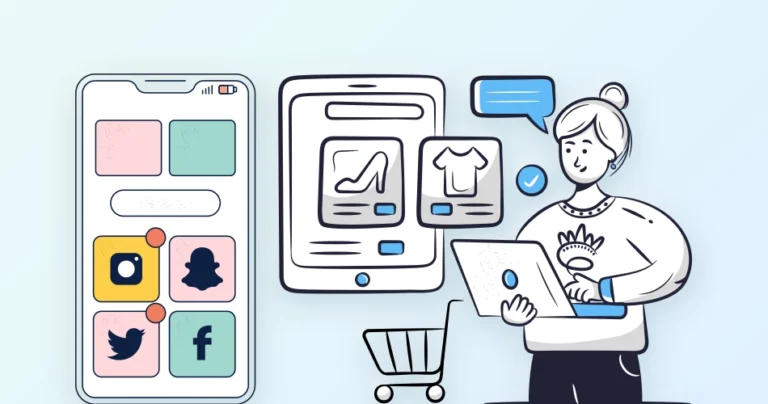Social media integration in the eCommerce industry has revolutionized how businesses connect with customers. It widens the audience, increases visibility and boosts customer engagement. The eCommerce developers use social media as a tool for marketing the products and reaching the target audience.
With millions of active users on social platforms like Facebook, Instagram, Twitter and LinkedIn, it’s essential for eCommerce businesses to take advantage of this market. Sharing engaging content and interacting with followers on social media builds brand loyalty and allows customers to give feedback and reviews.
Seeing as there are so many benefits to it, how do you implement social media integration in eCommerce? Well, this blog will help you out. But first, let’s see why it might be important.
What’s the Importance of Social Media Integration in eCommerce?
Social media and eCommerce are intertwined – businesses need it to stay competitive and maximize their online presence. The impact of social media on eCommerce has been such that it has allowed companies to reach a wider audience, boost brand awareness, and drive conversions.
Let’s check out a few benefits of this integration.
Increased Brand Awareness and Visibility: Social media provides a platform to showcase your brand, products, and services to a vast audience. Through engaging content, targeted advertising, and social sharing, you can expand your reach, cultivate brand recognition, and attract new customers.
Enhanced Customer Engagement and Interaction: Social media allows you to connect with customers on a more personal level, fostering two-way communication and building relationships. Responding to comments, answering questions, and addressing concerns promptly demonstrate your commitment to customer care and strengthen brand loyalty.
User-Generated Content Amplification: Social media facilitates the creation and sharing of user-generated content, which acts as powerful social proof for your brand. Positive reviews, product testimonials, and user-created videos or images enhance credibility, influence purchasing decisions, and boost sales.
Targeted Marketing and Advertising: Social media advertising platforms offer sophisticated targeting options based on demographics, interests, and online behavior. By tailoring your ad campaigns to specific audience segments, you can reach the right people at the right time, maximizing advertising ROI.
Direct Sales and eCommerce Integrations: Social media platforms, particularly Instagram and Facebook, have integrated eCommerce features that enable direct product purchases within the platform. This seamless shopping experience simplifies the buying process and drives sales. Even visually driven platforms like Pinterest are proving effective for eCommerce—if used strategically. You can explore more in this blog on using Pinterest for eCommerce, which explains how to tap into its discovery-focused audience.
Community Building and Brand Advocacy: Social media fosters a sense of community around your brand, encouraging customers to connect with each other and become brand advocates. This engaged community promotes your products, expands your reach, and enhances brand reputation.
Real-Time Customer Feedback and Insights: Social media provides valuable insights into customer preferences, opinions, and trends. By monitoring social conversations and analyzing feedback, you can gain valuable insights to improve your products, services, and marketing strategies.
Competitive Landscape Analysis: Social media can be used to track the activities of competitors, understand their strategies, and identify opportunities to differentiate your brand. This competitive analysis helps you stay ahead of the curve and maintain a competitive edge.
Measurable Results and Campaign Optimization: Social media platforms provide comprehensive analytics tools to track the performance of your social media campaigns and measure key metrics like engagement, reach, and conversions. This data allows you to optimize your campaigns and maximize ROI.
In conclusion, social media integration is one of the more prominent marketing strategies for eCommerce websites. By effectively leveraging social media platforms, businesses can connect with customers, enhance brand awareness, drive sales, and build a loyal following.
So how does an eCommerce development company implement social media integration on a website?
How to Implement Social Media Integration in eCommerce?
Implementing social media integration in eCommerce can significantly enhance your marketing strategy, boost brand awareness, and drive sales. By seamlessly connecting your eCommerce platform with popular social media channels, you can tap into a broader audience and foster customer engagement.
Here’s how you integrate social media on eCommerce websites.
Establish a Strong Social Media Presence
Before integrating with your eCommerce platform, ensure you have a well-established social media presence across relevant platforms like Facebook, Instagram, Twitter, LinkedIn and TikTok. Here are a few things that will help you establish a strong social media presence:
- Identify your target audience
- Select the right social media platforms
- Create a consistent brand identity
- Develop a content strategy
- Post regularly and consistently
- Use high-quality visuals
- Leverage compelling captions and hashtags
- Engage with your followers
Remember, establishing a strong social media presence requires ongoing effort and dedication.
Integrate Social Sharing Buttons
Implement social sharing buttons on your product pages, blog posts, and other key areas of your eCommerce website. These buttons should make it easy for visitors to share your content with their social networks, expanding your reach and generating buzz around your products.
Here’s how you effectively integrate social media sharing buttons for eCommerce:
- Select the right social media platforms
- Choose a social sharing plugin (like UltimatelySocial)
- Position social sharing buttons strategically
- Customize button style and appearance
- Optimize button placement for mobile
- Include sharing counts
- Test and refine button placement
- Track sharing activity
By integrating social sharing buttons effectively, you can empower your visitors to become brand advocates. That helps spread your content across social networks and expand your reach to a wider audience.
Enable Social Login
Offer social login options for your eCommerce platform, allowing customers to log in using their existing social media accounts. This streamlines the checkout process, reduces friction, and encourages repeat purchases.
To enable social login on your eCommerce website, follow these steps:
- Choose social login providers
- Install social login plugin
- Create developer accounts
- Configure social login plugin
- Customize login button appearance
- Test social login functionality
- Protect user data
- Monitor social login usage
By enabling social login, you can create a more convenient and secure shopping experience for your customers, while also gaining valuable insights to enhance your marketing efforts.
Leverage User-Generated Content
Encourage customers to share their experiences with your products on social media by running contests, offering incentives, and actively promoting user-generated content. Showcase UGC on your website to build trust, social proof, and authenticity.
Here’s how to effectively leverage UGC for eCommerce:
- Encourage UGC creation
- Curate and display UGC
- Respond to UGC
- Utilize UGC in social media ads
- Integrate UGC Feeds
- Showcase Diversity of UGC
- Moderate and monitor UGC
- Attribute credit to creators
This process will help amplify your brand’s message, build trust with the potential customers, and drive sales. UGC acts as authentic social proof, demonstrating the real-world value of your products and services.
Implement Social Proof Techniques
Display social media follower counts, testimonials, and positive reviews on your eCommerce website. This social proof reinforces your brand’s credibility and encourages visitors to make a purchase.
Here are some key social proof techniques to implement for eCommerce:
- Display social media follower counts
- Showcase customer testimonials
- Highlight influencer endorsements
- Feature User-Generated Content
- Display industry awards and recognition
- Showcase media mentions and press coverage
- Display customer engagement metrics
- Utilize customer trust badges
- Incorporate live chat or social selling features
- Encourage customer feedback and reviews
Social proof serves as a powerful tool to influence purchasing decisions and establish your brand as a trusted and reputable source in the industry.
Run Social Media Advertising Campaigns
Utilize social media advertising platforms to target specific demographics and interests, promoting your products and driving traffic to your eCommerce website.
Here’s a comprehensive guide to running effective social media advertising campaigns for eCommerce:
- Establish clear campaign goals
- Identify your target audience
- Choose the right social media platforms
- Create compelling ad creatives
- Utilize effective targeting options
- Set realistic budget and bidding strategies
- Track and analyze campaign performance
- Optimize and refine campaigns
- A/B test different ad variations
- Stay updated on social media trends
By effectively running social media ad campaigns, you can reach a wider audience, generate leads, boost sales, and enhance your eCommerce brand’s visibility and impact.
Engage with Customers on Social Media
Respond to comments, answer questions, and address concerns promptly on your social media pages. Active engagement fosters customer loyalty and builds positive brand sentiment.
Here are some strategies to effectively engage with customers on social media for eCommerce:
- Respond promptly to comments and messages
- Address concerns and complaints proactively
- Encourage feedback and suggestions
- Organize contest and giveaways
- Share user-generated content
- Highlight customer stories
- Show appreciation and loyalty
- Humanize your brand
- Participate in relevant industry conversations
- Show personality and humor
Remember, social media engagement is an ongoing process that requires dedication and responsiveness. These strategies can help you build strong relationships, enhance brand loyalty, and drive business growth for your eCommerce venture.
Link Social Media Profiles from Your Website
Include prominent links to your social media profiles on your eCommerce website’s header, footer, and about us page. This makes it easy for visitors to connect with you across different platforms.
Here’s what it takes to link social media profiles from your website.
- Identify your social media platforms
- Create social media icons
- Choose a prominent placement
- Link icons to respective profiles
- Maintain consistency
- Consider using social media feeds
- Utilize social media plugins
- Customize icon styling
Remember, linking social media profiles from your website provides a direct connection between your online presence and your social media engagement.
Track and Analyze Social Media Performance
Use social media analytics tools to track metrics like engagement, follower growth, and website traffic generated from social media. This data helps you refine your strategy and improve results.
Here’s a comprehensive guide to tracking and analyzing social media performance for eCommerce:
- Establish social media goals
- Choose social media analytics tools
- Identify key performance indicators (KPIs) like reach, impressions, engagement, website traffic, leads generated, and conversions.
- Track and analyze metrics regularly
- Compare performance to benchmarks
- Analyze campaign specific performance
- Monitor audience demographics and interests
- Identify the top-performing content
- Evaluate brand perception
- Use the insights to refine strategy
Remember, social media analytics is an ongoing process that requires continuous evaluation and adaptation. You have to constantly analyze your eCommerce website and its social integrations to ensure everything works as expected.
This process is quite a lengthy one. But the benefits are immense. So if you want help, you can opt our premium eCommerce website development services.
Key Takeaways on Social Media eCommerce Integration
- Establish a Strong Social Media Presence
- Integrate Social Sharing Buttons
- Enable Social Login
- Leverage User-Generated Content (UGC)
- Implement Social Proof Techniques
- Run Social Media Advertising Campaigns
- Engage with Customers on Social Media
- Link Social Media Profiles from Your Website
- Track and Analyze Social Media Performance
FAQs on How to Implement Social Media Integration in eCommerce
Q1. How can I implement social media integration on my eCommerce website?
To implement social media integration, you can start by creating accounts on the desired platforms and linking them to your eCommerce store. Display social sharing buttons on product pages, integrate social login options, and leverage plugins or extensions available for your eCommerce platform (such as Shopify or WooCommerce) to facilitate seamless integration.
Q2. Can social media integration help me understand my customers better?
Yes, social media integration provides valuable insights into your customers’ preferences, behaviors, and demographics. By analyzing social media data, such as engagement metrics, comments, and shares, you can gain a deeper understanding of your target audience, tailor your marketing strategies, and provide personalized customer experiences.
Q3. Are there any privacy and security concerns associated with social media integration?
While social media integration itself is generally secure, it’s important to ensure that you implement necessary security measures to protect your customers’ data. Safeguarding personal information, utilizing secure payment gateways, and regularly updating your website’s security protocols are essential to maintain customer trust and mitigate any potential privacy risks.