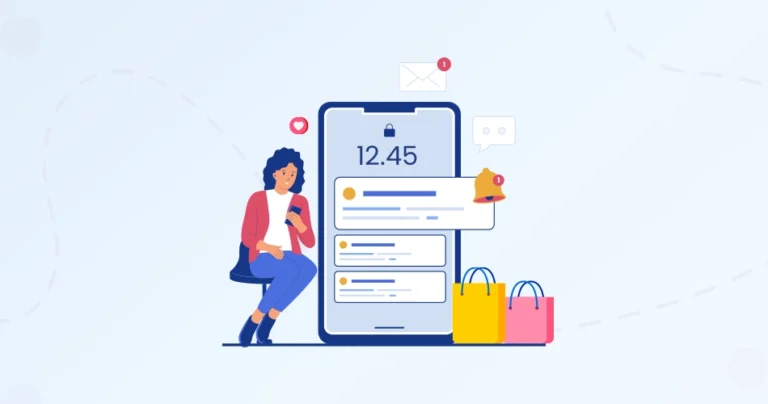Picture this: a customer abandons their cart, lost in the digital abyss. But then, a tiny notification pops up, whispering, “Hey, those shoes are still waiting for you!” Suddenly, they’re back, completing the purchase with a smile. This, my friends, is the magic of push notifications in eCommerce.
Push notifications aim to boost sales, enhance customer loyalty, or simply keep your audience informed about the latest deals and updates. That’s why the eCommerce developers integrate push notifications into their websites. But the question is, How?
Well, that’s what I’m going to explain in this blog. But first, let’s see what the push notifications are.
What are Push Notifications?
Push notifications are brief messages sent by applications or websites to the devices of users who have opted in to receive them. These notifications serve as a direct and immediate channel of communication. They pop up on a user’s screen even when the associated app or website is not actively in use.
The primary goal of push notifications is to grab the user’s attention and deliver timely, relevant information. Key characteristics of push notifications include:
- Direct delivery: They bypass the need for email or in-app messages, appearing prominently on the user’s device screen, often on the lock screen or notification center.
- Opt-in: Users must explicitly grant permission for apps to send them push notifications, ensuring a degree of control over the messages they receive.
- Rich content: They can include text, images, links, and even interactive elements, making them visually appealing and engaging.
- Personalization: They can be tailored to individual user preferences and behaviors, leading to more relevant and effective communication.
- Multi-platform reach: They can be delivered on various devices, including smartphones, tablets, desktops, and wearables, extending their reach across different platforms.
When used strategically, push notifications can be a powerful tool for engaging users. That helps increase customer retention and drives conversions in a competitive eCommerce landscape.
How to Set Up Push Notifications in eCommerce?
Setting up push notifications in eCommerce involves a combination of technical implementation and strategic planning. That will ensure effective communication with your audience. Here’s a step-by-step guide to help you navigate the process:
Step 1: Choose a Push Notification Service
Select a reliable push notification service that aligns with your eCommerce platform. Popular choices include OneSignal, Firebase Cloud Messaging (FCM), Pusher, and PushEngage.
Step 2: Integration with eCommerce Platform
Integrate the chosen push notification service with your eCommerce platform. This may involve adding SDKs (Software Development Kits) or plugins provided by the service to your website or mobile app.
Step 3: User Opt-In Mechanism
Implement a clear and user-friendly opt-in mechanism. Users should be prompted to allow or deny push notifications when they visit your website or open your mobile app for the first time.
Step 4: Segmentation and Targeting
Define user segments based on demographics, behavior, or purchase history. This allows you to send targeted and relevant notifications to specific groups of users.
Step 5: Craft Compelling Copy
Write concise and engaging notification copy. Clearly communicate the value proposition or information you want to convey. Use persuasive language to encourage action.
Step 6: Personalization
Leverage personalization to make your notifications more relevant. Include the user’s name, recommend products based on their purchase history, or tailor messages to their preferences.
Step 7: Timing and Frequency
Be mindful of the timing and frequency of your notifications. Avoid sending too many messages to prevent user fatigue. Consider the user’s time zone and schedule notifications accordingly.
Step 8: A/B Testing
Experiment with A/B testing to optimize your push notification strategy. Test different copy, images, and timing to identify what resonates best with your audience.
Step 9: Deep Linking
Implement deep linking to direct users to specific pages or products within your app or website when they click on a notification. This enhances the user experience and increases the likelihood of conversions.
Step 10: Monitor and Analyze Performance
Regularly monitor the performance of your push notifications. Analyze metrics such as open rates, click-through rates, and conversion rates. Use this data to refine your strategy and improve engagement.
Step 11: Compliance with Regulations
Ensure that your push notification strategy complies with privacy regulations, such as GDPR or CCPA. Obtain explicit consent from users and provide an option to opt-out if they no longer wish to receive notifications.
Follow these steps and continuously refine your approach based on user feedback and analytics. That way, you can establish a successful push notification strategy in your eCommerce website. But make sure you understand that transparency, relevancy, and user consent are key factors in this tool. That will help build a positive and effective comms channel with your audience.
To implement the push notification in the most effective manner, we suggest you consult with our eCommerce development company. But what kind of benefits will it offer?
What are the Benefits of Using Push Notifications in eCommerce?
Implementing push notifications in eCommerce can offer a range of benefits. They contribute to increased customer engagement, improved user experience, and ultimately, higher conversion rates. Here are some key advantages:
- Real-Time Communication: Push notifications enable instant communication with users, allowing you to share time-sensitive information such as flash sales, limited-time promotions, or inventory updates in real-time.
- Increased Customer Engagement: By delivering relevant and personalized content directly to users’ devices, push notifications engage customers and encourage them to interact with your eCommerce platform more frequently.
- Cart Abandonment Recovery: Push notifications can be used to remind users about items left in their shopping cart, enticing them to complete their purchase. This is an effective strategy for reducing cart abandonment rates.
- Promotions and Special Offers: Notify users about exclusive promotions, discounts, or special offers. This not only attracts their attention but also incentivizes them to make a purchase.
- Product Updates and Recommendations: Keep customers informed about new product arrivals, restocks, or personalized product recommendations based on their browsing and purchase history. This helps in showcasing your product range and driving sales.
- Enhanced User Experience: Push notifications contribute to a seamless and enhanced user experience by providing relevant information at the right time. This improves customer satisfaction and builds loyalty.
- Segmentation for Targeted Messaging: Segment your audience based on demographics, behavior, or preferences. This allows you to send targeted messages, ensuring that notifications are relevant to specific user groups.
- Re-Engagement of Inactive Users: Use push notifications to re-engage users who have been inactive for a while. By offering personalized incentives or updates, you can bring them back to your eCommerce platform.
- Direct Communication Channel: Push notifications serve as a direct communication channel, bypassing the clutter of email inboxes. This immediacy increases the chances of users seeing and interacting with your messages.
- Improved Conversion Rates: The timely and personalized nature of push notifications can significantly impact conversion rates. By delivering the right message to the right audience at the right time, you increase the likelihood of conversions.
- Customer Retention: Building a consistent push notification strategy helps in keeping your brand top-of-mind for users. This contributes to improved customer retention and loyalty over time.
- Analytics and Optimization: Gain valuable insights into user behavior through analytics. Track metrics like open rates, click-through rates, and conversion rates to optimize your push notification strategy for better performance.
All in all, push notifications can be excellent for getting customers back to your eStore. But make sure you tailor the notifications to customers according to their location and basic info. For that, you can either hire marketing experts or consult with an eCommerce development agency. They have the experts on board to ensure the best results with the notifications.
Conclusion
Remember, push notifications are a powerful tool, but only when used effectively. You may not see overnight results. But consistent and high-value push notifications build rapport, loyalty, and ultimately, repeat business.
From personalized recommendations to loyalty programs, the world is your oyster. Prioritize value, personalize your messages, and track your results to unlock their full potential. With the right approach, you’ll be amazed at how these little pings can transform your eCommerce game. Take the first step towards a more engaging and profitable eCommerce journey with the power of push notifications. Contact our experts to integrate them into your eStore today!
FAQs on Using Push Notifications in eCommerce
Q1. How to set up push notifications for an eCommerce store?
To set up push notifications for an eCommerce store, you need to integrate a push notification service into your website or app. Choose a reliable push notification provider, configure the settings, and customize your notifications based on your business requirements.
Q2. How often should push notifications be sent to customers?
The frequency of push notifications depends on your target audience and their preferences. It is recommended to strike a balance between providing valuable updates and avoiding excessive notifications that may annoy customers. Test different frequencies to find the optimal rate for your audience.
Q3. How can I measure the effectiveness of push notifications in eCommerce?
You can measure the effectiveness of push notifications in eCommerce by analyzing metrics such as click-through rates, conversion rates, app or website engagement, and the impact on sales. Use analytics tools provided by your push notification service to track and assess the performance of your campaigns.