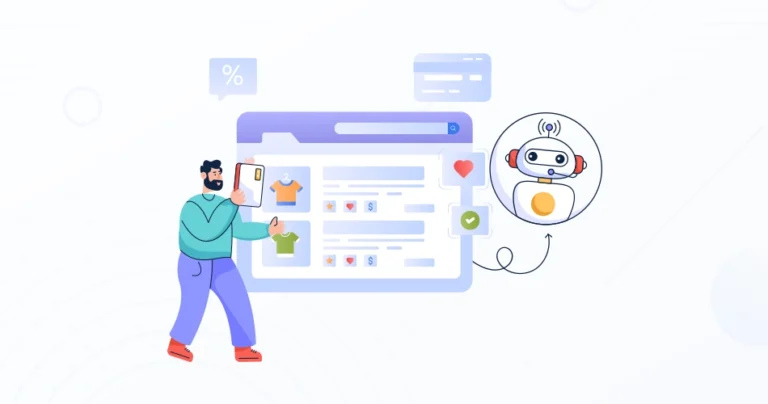Did you know chatbots have seen an over 90% increase in usage since 2019? That has made it one of the fastest-growing channels for eCommerce websites to communicate with their customers. These AI-powered virtual assistants are revolutionizing customer service. So it’s understandable if you wonder, “Should I add a chatbot to my eCommerce site?”.
Now the question is, how? Well, that’s an elaborate process, which starts with choosing a suitable chatbot platform based on a variety of factors. Then, eCommerce developers set up the chatbot for eCommerce by identifying the objectives, designing the personality, integrating it with the eCommerce platform, and finally, training the chatbot.
But before we move on to implementing the chatbots, let’s take a look at its benefits.
What are the Benefits of Chatbots in eCommerce?
Chatbots are quickly becoming a popular tool for eCommerce businesses, offering a number of benefits that can improve customer experience, increase sales, and reduce costs. Here are some of the most significant benefits of using chatbots in eCommerce:
- 24/7 customer support: Chatbots can provide 24/7 customer support, answering questions and resolving issues even when human agents are not available. That helps improve customer satisfaction and reduce the burden on your customer support team.
- Personalized customer service: Chatbots can be used to provide personalized customer service based on a customer’s past interactions, preferences, and purchase history. This can help to create a more engaging and satisfying shopping experience for customers.
- Reduced costs: Chatbots can help to reduce costs by automating repetitive tasks, such as answering frequently asked questions and providing product information. This can free up your staff to focus on more complex tasks, such as sales and customer service.
- Increased sales: Chatbots can help increase sales by providing product recommendations, offering discounts, and helping customers checkout. They can also be used to recover abandoned carts, which can lead to significant increases in revenue.
- Improved customer satisfaction: Chatbots can help to improve customer satisfaction by providing quick, easy, and convenient access to support. They can also be used to collect feedback from customers, which can help you to improve your products and services.
- Reduced cart abandonment: Chatbots can help to reduce cart abandonment by reminding customers of items in their carts and offering incentives to complete their purchases. This can lead to significant increases in revenue.
- Improved brand reputation: Chatbots can help to improve your brand reputation by providing a positive customer experience. They can also be used to collect feedback from customers, which can help you to improve your products and services.
Thanks to Natural Language Processing (NLP), chatbots understand the intent behind a user’s queries and provide the most suitable responses for the same. So the eCommerce development services use chatbots to improve the customer experience and ensure a better conversion rate.
Now, the chatbot implementation on eCommerce websites goes in several stages, starting from selecting the perfect platform all the way to the launch. So we’ll discuss one stage after the other.
How to Implement Chatbots in eCommerce?
When creating an eCommerce business and website, implementing a chatbot is quite important. This holistic process starts with choosing the best platform and then going all the way to analyzing the results. It helps implement the best chatbots on eCommerce websites and ensures good user satisfaction. So, let’s begin the process with the selection process.
Define Your Goals and Objectives
Before implementing chatbots, you need to establish clear and specific goals and objectives. These objectives will serve as the guiding principles for the chatbot’s development, deployment, and ongoing optimization.
Clearly defined goals will also help you measure the effectiveness of your chatbot implementation and ensure it aligns with your overall business strategy.
Here are a few objectives you can set for your chatbot implementation:
- Enhance Customer Support: Improve customer satisfaction and reduce support costs by providing quick, efficient, and 24/7 support through the chatbot.
- Increase Sales and Conversion Rates: Boost sales by providing personalized product recommendations, offering discounts, and assisting customers with checkout processes.
- Gather Customer Data and Insights: Collect valuable customer data and preferences to personalize marketing campaigns, improve product offerings, and gain insights into customer behavior.
- Reduce Cart Abandonment: Minimize cart abandonment by reminding customers of items in their carts, offering incentives, and addressing any purchase concerns.
- Improve Brand Reputation and Customer Engagement: Enhance brand perception and customer engagement by providing a positive, convenient, and personalized customer experience through the chatbot.
It’s important you ensure that the chatbot goals align seamlessly with your overall business strategy. Consider how the chatbot can contribute to achieving your broader business objectives, such as increasing customer lifetime value, expanding market reach, or enhancing brand differentiation.
By clearly defining your goals and objectives, you can set a solid foundation for successful chatbot implementation in your eCommerce business.
Choose a Chatbot Platform
Choosing the right chatbot platform for your eCommerce business is a critical decision that can significantly impact your customer experience, sales, and costs. Here are some key factors to consider when evaluating chatbot platforms:
- Understand customer needs: Analyze common customer inquiries, pain points, and expectations to ensure the chatbot can address their needs effectively.
- Choose the chatbot type: Decide whether you need a rule-based chatbot, which follows pre-defined rules and responses, or an AI-powered chatbot that can learn and adapt based on user interactions.
- Evaluate chatbot features: Consider features like natural language processing (NLP), sentiment analysis, personalization capabilities, and integrations with your existing eCommerce platform.
- Assess deployment options: Decide whether you want a cloud-based chatbot, on-premise chatbot, or a hybrid solution that combines both.
- Consider pricing and scalability: Evaluate pricing models, including subscription plans, usage-based pricing, or custom pricing based on your specific needs.
- Prioritize ease of use: Choose a chatbot platform that is easy to set up, train, and manage, even for non-technical users.
- Evaluate customer support: Ensure the chatbot platform provider offers comprehensive customer support to assist you with implementation, troubleshooting, and ongoing maintenance.
- Test and refine: Implement a pilot chatbot project to test its performance, gather user feedback, and make necessary adjustments before full-scale deployment.
- Stay up-to-date: Keep an eye on emerging chatbot technologies and trends to ensure your platform remains relevant and effective.
Many of the AI chatbots offer trial periods, during which you can test and see if it aligns with your business and technical goals.
Design User Personas
User personas serve as fictional representations of your target customer segments, providing insights into their demographics, motivations, behaviors, and pain points. By understanding your user’s needs and preferences, you can tailor your chatbot’s interactions to deliver a personalized and engaging customer experience.
To create comprehensive user personas for your eCommerce business, follow these steps:
- Identify Target Customer Segments: Divide your customer base into distinct segments based on demographics, purchase behavior, and online engagement.
- Gather User Data: Collect data from various sources, including surveys, website analytics, customer feedback, and social media interactions.
- Develop Persona Profiles: Create detailed profiles for each target segment, including names, backstories, demographics, goals, motivations, challenges, and pain points.
- Utilize Persona Creation Tools: Leverage persona creation tools and templates to organize and visualize your persona profiles.
- Refine and Update Personas: Continuously refine and update your personas as your business grows and customer preferences evolve.
By creating quality user personas, you can develop a chatbot that effectively addresses the needs and preferences of your target customers. That would lead to enhanced customer satisfaction, increased sales conversions, and a stronger brand reputation.
Develop Chatbot Scripts
Chatbot scripts are the backbone of a successful chatbot implementation. They define the chatbot’s dialogue, responses, and interactions with users. Well-written chatbot scripts ensure that conversations are naturally engaging and achieve the desired outcomes, whether it’s providing customer support, assisting with product inquiries, or facilitating sales transactions.
To craft effective chatbot scripts, consider these strategies:
- Define conversation intents: Clearly identify the different intents a user might have when interacting with the chatbot. This will guide the structure and content of the scripts.
- Develop persona-based scripts: Tailor scripts to specific user personas, considering their needs, preferences, and communication styles.
- Use conversational templates: Leverage chatbot script templates or frameworks to provide a solid foundation and ensure consistency.
- Incorporate natural language processing (NLP): Utilize NLP techniques to understand user intent, context, and sentiment, enabling more natural and responsive interactions.
- Test and refine scripts: Thoroughly test chatbot scripts with real users to identify areas for improvement and enhance the overall user experience.
For eCommerce-focused chatbots, optimize the scripts to assist with product info, product recommendations, order tracking, checkout process, and customer support issues. That will help enhance the shopping experience effectively.
Integrate with Your eCommerce Platform.
A chatbot and an eCommerce platform merging together can vastly improve customer experience and result in increased sales. By uniting the two, businesses can provide instant help to customers, answer their queries, and guide them through the buying process.
Here’s how it goes:
- Prepare Your eCommerce Platform: Ensure your eCommerce platform is ready for integration. Review documentation, identify API endpoints, and prepare any necessary credentials or access tokens. Familiarize yourself with your platform’s data structure and relevant data fields.
- Choose an Integration Method: Decide whether to use APIs (Application Programming Interfaces) or plugins/extensions for integration. APIs offer greater flexibility and control, while plugins/extensions provide a more user-friendly approach.
- Establish API Connection: If using APIs, follow the chatbot platform’s documentation to establish a connection with your eCommerce platform. Configure API keys, authentication methods, and error-handling mechanisms.
- Install and Configure Plugin/Extension: If using a plugin/extension, download and install the plugin/extension according to the chatbot platform’s instructions. Configure settings, connect your eCommerce platform account and test the connection.
- Implement Data Exchange: Create code or utilize built-in features to exchange data between the chatbot and your eCommerce platform. This includes accessing product data, customer information, and purchase history.
- Integrate Chatbot Interface: Embed the chatbot widget into your eCommerce website or mobile app. Customize the widget’s appearance and placement to match your brand identity and user experience.
Integrating chatbots is an ongoing process that requires continuous improvement and adaptation. By following these steps and carefully monitoring the chatbot’s performance, you can effectively leverage chatbots to enhance your eCommerce business and achieve your desired goals.
Customize the Chatbot Interface
A well-designed interface can enhance the user experience, increase engagement, and reinforce your brand identity. By carefully customizing the chatbot interface, you can create an inviting and seamless experience that encourages users to interact with your chatbot and benefit from its capabilities.
To effectively customize your chatbot interface, consider these strategies:
- Understand Your Target Audience: Analyze your target audience’s preferences, expectations, and online behavior to design an interface that resonates with them.
- Align with Brand Guidelines: Maintain consistency with your brand’s color palette, typeface, and overall design aesthetic.
- Balance Functionality and Aesthetics: Strike a balance between visual appeal and functional elements. Ensure the interface is visually pleasing without compromising usability.
- Seek User Feedback: Gather feedback from users through testing and surveys to identify areas for improvement and enhance the overall interface experience.
- Continuously Refine and Adapt: Regularly review and refine the chatbot interface based on user feedback, data analytics, and evolving trends.
By adhering to these guidelines and employing strategic customization techniques, you can create a chatbot interface that complements your brand effectively.
Train and Test the Chatbot
After developing the chatbot’s scripts and integrating it with your eCommerce platform, you need to train and test the chatbot and ensure it functions well and delivers a positive UX.
Training the Chatbot
The training process involves providing the chatbot with a substantial amount of data to enable it to learn from and improve its ability to:
- Understand User Intent: Accurately identify the intent behind user utterances, such as product inquiries, order tracking, or customer support requests.
- Context Awareness: Maintain context throughout the conversation, keeping track of the user’s previous inputs and intentions to provide relevant responses.
- Natural Language Processing (NLP): Effectively handles natural language variations, slang, abbreviations, and grammatical nuances.
- Personalization: Adapt responses based on user preferences, purchase history, and browsing behavior.
- Error Handling: Gracefully handle unexpected user inputs, errors, or irrelevant conversations.
Testing the Chatbot
Once the chatbot has been trained, it is essential to conduct rigorous testing to evaluate its performance and identify areas for improvement. Testing methods include:
- Manual Testing: Engage in simulated conversations with the chatbot to assess its ability to understand intent, respond appropriately, and handle various scenarios.
- Automated Testing: Utilize automated testing tools to simulate user interactions and analyze the chatbot’s responses for accuracy, consistency, and adherence to conversation flow.
- User Testing: Gather feedback from real users through beta testing or feedback surveys to gain insights into the user experience, identify usability issues, and refine the chatbot’s overall performance.
Training and testing the chatbot is an ongoing process, not a one-time task. As the chatbot interacts with more users and gathers more data, it should be continuously refined and updated to improve its accuracy, relevance, and overall user experience.
Deploy and Monitor the Chatbot
After successfully training and testing the chatbot, it’s time to deploy it into your eCommerce environment and begin monitoring its performance. This step involves launching the chatbot on your website or mobile app, tracking its usage and interactions, and making the necessary adjustments.
Deployment Considerations
When deploying your chatbot, consider the following factors:
- Gradual Rollout: Consider a gradual rollout to a limited group of users before expanding access to the entire customer base. This allows for initial feedback and refinement without disrupting the overall user experience.
- Clear Communication: Inform customers about the chatbot’s availability and purpose. Provide clear instructions on how to interact with the chatbot and what assistance it can provide.
- A/B Testing: Conduct A/B tests to evaluate different chatbot configurations, such as greetings, responses, and interface elements. This helps identify the most effective strategies for user engagement.
- Integration with Analytics: Integrate the chatbot with your analytics platform to track usage metrics, user interactions, and chatbot performance. This data provides valuable insights for improvement.
Monitoring and Optimization
Continuously monitor your chatbot’s performance to ensure it meets your expectations and delivers a positive user experience. Key metrics to track include:
- Engagement Rates: Measure the number of users interacting with the chatbot, the average conversation length, and the frequency of chatbot usage.
- Task Completion Rates: Track the percentage of user requests successfully completed by the chatbot without requiring human intervention.
- User Satisfaction: Gather feedback from users through surveys or in-app feedback mechanisms to assess their satisfaction with the chatbot’s responses and overall experience.
- Error Handling: Monitor error rates and identify common user input errors or unexpected scenarios that require improvement.
- Conversational Flow Optimization: Analyze conversation logs to identify areas where conversations can be streamlined, simplified, or personalized to enhance the user experience.
- Human-Agent Handoffs: Track the frequency and reasons for handoffs to human agents. This helps identify areas where the chatbot can be improved to reduce the need for manual intervention.
By carefully monitoring and optimizing your chatbot’s performance, you can ensure it continues to provide value to your customers, improve customer satisfaction, and contribute to the overall success of your eCommerce business.This process can be a little tricky for those without the skills and expertise of AI chatbots for eCommerce. But you can hire an eCommerce development company. They can assess the requirements for the chatbot on the eStore and implement them accordingly.
Conclusion
Implementing a chatbot in your eCommerce business can be a transformative step towards enhancing customer experience, streamlining operations, and driving sales. By carefully following the steps outlined in this comprehensive guide, you can effectively integrate a chatbot into your eCommerce platform.
- Define Your Goals and Objectives
- Choose the Right Chatbot Platform
- Design User Personas
- Map Out Conversation Flows
- Develop Chatbot Scripts
- Integrate with Your eCommerce Platform
- Customize the Chatbot Interface
- Deploy and Monitor the Chatbot
- Continuous Improvement
- Measure and Analyze Results
If you need help with this process, have a chat with us today!
FAQs on How to Implement Chatbots in eCommerce
Q1. How can chatbots improve eCommerce customer service?
Conversational AI chatbot service for eCommerce provides instant responses to customer queries and helps them navigate through the website. They can also offer personalized product recommendations based on customer preferences, which enhances the overall shopping experience.
Q2. How can chatbots assist in increasing sales?
Chatbots can assist in increasing sales by providing real-time assistance to customers during their purchase journey. They can offer personalized product recommendations, cross-selling and upselling suggestions, and help customers make informed buying decisions.
Additionally, chatbots can send targeted offers and promotions to customers, driving them towards making a purchase.
Q3. Are chatbots capable of handling complex customer inquiries?
Yes, chatbots can handle complex customer inquiries to a certain extent. Advanced chatbots with machine learning capabilities can understand the context of a customer query and provide relevant responses. However, there should always be an option for customers to connect with a human agent when the complexity of the inquiry exceeds the chatbot’s capabilities.