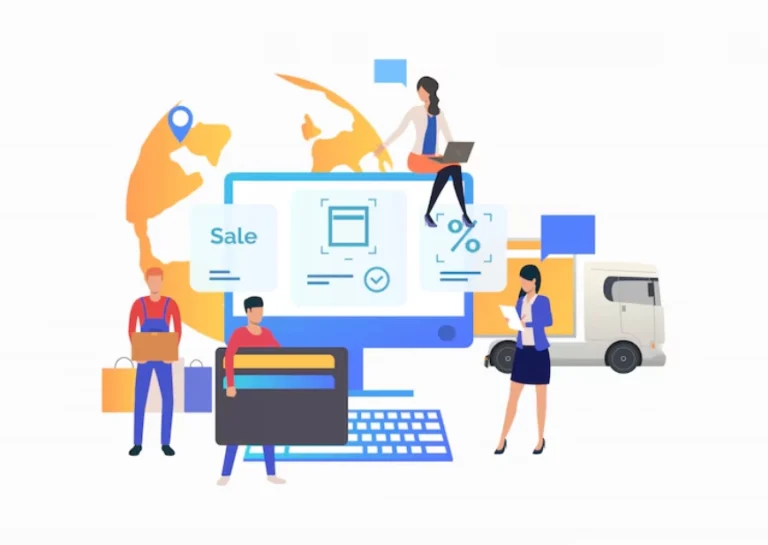eCommerce has brought incredible opportunities for online businesses. But let’s look at the other side; orders are flooding in and your team is drowning in spreadsheets and juggling with multiple platforms while struggling to keep up with shipping and returns. That means customers are getting antsy as they’re not getting orders on time. What’s the solution to all this?
The answer is an order management system. It streamlines the entire order journey from click to delivery and beyond. That boosts the customer satisfaction quite significantly.
Through this blog, I’ll explain what an order management system is, how the eCommerce experts set it up, and how it benefits the eStore. So without further ado, let’s begin.
What is an Order Management System?
An Order Management System (OMS) is a software solution designed to streamline and automate the entire process of receiving, processing, and fulfilling customer orders. It acts as a central hub for managing all order-related activities, from order placement and inventory tracking to shipment and delivery.
Key Functionalities of Order Management System in eCommerce
- Inventory Management: It provides real-time visibility into inventory levels across all locations, allowing businesses to track stock, prevent overselling, and optimize fulfillment.
- Order Fulfillment: An OMS automates fulfillment tasks, including order routing, picking, packing, and shipping, ensuring efficient and accurate order delivery.
- Shipping and Logistics: It integrates with shipping carriers, generates shipping labels, and provides tracking information to both businesses and customers.
- Customer Communication: An OMS facilitates communication with customers by providing order status updates, automated notifications, and tools for managing inquiries and returns.
- Returns Management: It streamlines the returns process by automating return authorizations, tracking returned items, and processing refunds or exchanges.
- Reporting and Analytics: An OMS generates reports and provides insights into key performance indicators (KPIs) such as order volume, fulfillment speed, and customer satisfaction.
Essentially, an OMS eliminates manual processes, reduces errors, and improves efficiency across the entire eCommerce supply chain, which is especially important for businesses offering eCommerce marketplace development services. That means a focus on growth and customer satisfaction.
Key Features of Order Management System in eCommerce
An effective Order Management System (OMS) should be a robust platform with features that streamline and optimize the entire order lifecycle. Here are a few key features to look for.
Omnichannel Integration
An OMS should integrate with all your sales channels (website, marketplaces, social media, physical stores, etc.) to provide a single view of orders and inventory. Ensure seamless data flow between channels, preventing overselling and ensuring consistent inventory information.
Real-time Inventory Visibility
Track inventory levels across all locations, warehouses, and channels in real time. Inventory levels should automatically update as orders are placed and fulfilled, minimizing discrepancies. Receive notifications when inventory levels fall below predefined thresholds.
Efficient Order Processing & Fulfillment
Automate order routing, picking, packing, and shipping processes to reduce manual effort and errors. Provide real-time order tracking information to both customers and internal teams. Integrate with multiple shipping carriers to compare rates, generate labels, and track shipments. Additionally, knowing how to delete a fulfillment order in Shopify can help you manage fulfillment workflows more efficiently and maintain accurate inventory records.
Optimized Customer Communication
Automatically keep customers informed about their order status through email, SMS, or push notifications. Trigger automated messages for shipping confirmations, delivery updates, and potential delays. Provide tools for managing customer inquiries, returns, and exchanges efficiently.
Robust Reporting & Analytics
Track key metrics like order volume, fulfillment speed, inventory turnover, and revenue. Generate reports tailored to specific business needs and analyze data to identify trends and areas for improvement.
Scalability & Flexibility
Choose an OMS that can scale to accommodate increasing order volumes and expanding operations. Configure the system to adapt to your specific business processes and workflows. Ensure seamless integration with existing ERP, CRM, and other eCommerce tech stack.
Security & Reliability
Prioritize an OMS with robust security measures to protect sensitive customer and business data. Choose a reliable system with high uptime and minimal downtime to ensure business continuity. Ensure the OMS complies with relevant industry regulations and data privacy standards.
Order management systems can effectively address your business needs, enhance efficiency, and improve customer satisfaction. So, need help with implementing order management in your eStore? Then hire our eCommerce development experts. Or you can follow through the process in the next section.
How to Set Up an Order Management System in eCommerce?
Setting up the OMS for your eCommerce website goes from careful planning and assessment and OMS selection to data migration, integration, and testing.
Assess Your Business Needs
First off, you need to take a close look at your current order management process to pinpoint exactly what’s working and what’s not. That involves:
- Identifying pain points: Where are the bottlenecks? Are there frequent errors, delays, or stockouts? Is customer communication a struggle?
- Analyzing your order volume and complexity: How many orders do you process daily? Do you sell across multiple channels? How complex is your fulfillment process (e.g., customization, bundles)?
- Evaluating your existing technology: What systems are you currently using? Are they integrated? Do they provide real-time visibility into orders and inventory?
- Considering your growth plans: How much do you expect your business to grow in the coming years? Will your current processes be able to handle increased order volumes?
After this thorough assessment, you can go about choosing the best OMS solution addressing your specific challenges and supporting your future growth.
Choose the Right OMS Solution
Next, of course, you need to choose the perfect order management system for your eCommerce website based on the assessment. Here’s what you need to consider:
- Know your needs: Start with the “assess your business needs” step! Understand your pain points, order volume, complexity, and future goals.
- Explore your options: Research different OMS providers (e.g., Shopify Plus, Brightpearl, Fluent Commerce) and compare their features, pricing, and integrations.
- Consider deployment: Do you need a cloud-based solution for flexibility, an on-premise system for more control, or a hybrid approach?
- Check for scalability: Can the OMS grow with your business and handle increasing order volumes?
- Prioritize integrations: Ensure the OMS seamlessly connects with your existing eCommerce platform, marketplaces, and other essential systems.
- Don’t forget support: Choose a vendor with excellent customer support and resources to help you throughout the implementation and beyond.
Ultimately, the right OMS will streamline your operations, improve efficiency, and enhance customer satisfaction.
Plan Your Implementation
Now that you have the right order management software for your eStore business, it’s time to prepare a roadmap of how the integration will proceed.
- Define your goals: What do you hope to achieve with your OMS? Improved efficiency? Reduced errors? Better customer satisfaction?
- Set a realistic timeline: Break down the implementation process into phases with clear deadlines, considering factors like data migration, integration, and training.
- Assemble your team: Identify key stakeholders from different departments and assign roles and responsibilities.
- Develop a communication plan: Establish how you’ll keep everyone informed throughout the implementation process.
- Anticipate potential roadblocks: Identify potential challenges and develop contingency plans to address them proactively.
By planning carefully, you can ensure a successful OMS implementation that meets your business goals and minimizes disruptions.
Data Migration & Integration
This is a critical step in setting up your order management. They ensure that your new system has all the necessary information and can communicate effectively with your other business tools. It involves two key stages.
Data Migration
This involves transferring your existing data (orders, inventory, customers) from your old systems to your new OMS.
- Data preparation: This is crucial! Cleanse your data to remove duplicates, errors, and inconsistencies. The cleaner your data, the smoother the migration.
- Data mapping: Match the data fields in your old system to the corresponding fields in your new OMS.
- Data transfer: Use the OMS provider’s tools or third-party software to transfer the data securely.
- Data validation: After the transfer, verify the accuracy and completeness of your data in the new OMS.
Integration
This involves connecting your OMS with other systems in your eCommerce ecosystem, such as:
- eCommerce platform: This allows for seamless order flow from your online store to the OMS.
- Marketplaces: If you sell on Amazon, eBay, etc., integrate them to manage orders and inventory across channels.
- ERP (Enterprise Resource Planning): Share data between your OMS and ERP for financial management, accounting, and other back-office functions.
- CRM (Customer Relationship Management): Integrate to get a 360-degree view of your customers and personalize their experience.
- Shipping carriers: Connect with carriers like FedEx, UPS, and USPS to automate label generation and shipment tracking.
During this step, make sure of the API compatibility, real-time synchronization, and a secure data transfer and integration.
Test & Launch
Now, you move from the planning and setup to actually using the order management system in your day-to-day operations.
Testing
Before you “go live,” rigorous testing is crucial to ensure your OMS functions correctly and integrates seamlessly with your existing systems.
- Functionality testing: Test each feature of the OMS (order processing, inventory updates, shipping integrations, etc.) to ensure it works as expected.
- Integration testing: Verify that data flows correctly between the OMS and your eCommerce platform, marketplaces, ERP, CRM, and other connected systems.
- User acceptance testing (UAT): Have your team members use the OMS in a simulated environment to identify any usability issues or areas for improvement.
- Performance testing: Simulate high order volumes to ensure the system can handle peak loads without performance degradation.
- Security testing: Test the system’s security measures to protect sensitive data.
Launch
Once testing is complete and any issues are resolved, it’s time to launch your OMS.
- Phased launch: For larger or more complex implementations, consider a phased launch, rolling out the OMS to different departments or locations gradually.
- Full launch: If your business is smaller or your implementation is less complex, you might opt for a full launch, where the entire system goes live at once.
- Post-launch monitoring: Closely monitor the OMS performance after launch to identify any unexpected issues or areas for optimization.
- Ongoing support: Provide continuous support to your team to address any questions or concerns that arise.
But let’s say the launch doesn’t go as planned. Then what? Make sure you have a plan in place to revert to your old system if any major problems occur during the launch.
Optimize & Improve
After the launch of OMS in your eCommerce ecosystem, it’s time for ongoing fine-tuning, it’s always performing at its best. It’s about continuously learning and adapting to get the most out of your system. This involves:
- Analyzing data: Regularly review OMS reports and dashboards to identify trends, bottlenecks, and areas for improvement in your order management process.
- Gathering feedback: Get input from your team about their experience using the OMS. Are there any pain points or features they’d like to see improved?
- Refining workflows: Based on data analysis and feedback, adjust your order fulfillment processes, inventory management strategies, and customer communication approaches.
- Staying updated: Keep up with new features and updates released by your OMS provider. They often introduce enhancements that can further optimize your operations.
- Seeking expert advice: Consider consulting with OMS experts or your vendor to get insights and recommendations for improvement.
The aim of this stage is to make sure your order management continues driving growth and exceeding customer expectations.
If you need help with setting up the order management system for your eCommerce website, hire our professional eCommerce web development services. We will help ensure the customers are delivered the orders on time and efficiently.
Benefits of Order Management System in eCommerce
An Order Management System (OMS) can revolutionize your eCommerce operations, bringing order to the chaos of online sales and fulfillment. Here are the key benefits:
- Automation: An OMS automates repetitive tasks like order entry, inventory updates, and shipping label generation, freeing up your team for more strategic work.
- Streamlined workflows: It optimizes the entire order lifecycle, from placement to delivery, eliminating bottlenecks and reducing processing time.
- Minimized manual intervention: Automation reduces the risk of human error in order processing, inventory management, and fulfillment.
- Real-time inventory updates: Accurate inventory tracking prevents overselling and stockouts, ensuring order accuracy.
- Improved order tracking: Real-time visibility into order status minimizes discrepancies and ensures timely delivery.
- Faster order processing: Automated workflows and efficient fulfillment lead to quicker delivery times.
- Proactive communication: Automated order status updates keep customers informed and reduce inquiries.
- Improved returns management: Streamlined returns processing enhances the customer experience and builds loyalty.
- Real-time visibility: Track inventory levels across all locations and channels to optimize stock allocation and prevent shortages.
- Demand forecasting: Historical data and analytics help predict future demand and optimize purchasing decisions.
- Optimized fulfillment workflows: Automated routing, picking, and packing processes accelerate eCommerce fulfillment.
- Shipping integrations: Connect with multiple carriers to compare rates and choose the most efficient shipping options.
- Comprehensive reporting: Track key metrics like order volume, fulfillment speed, inventory turnover, and revenue to assess performance.
- Data-driven insights: Analyze data to identify trends, optimize operations, and make informed business decisions.
- Adaptable to growing needs: An OMS can handle increasing order volumes and complexity as your business expands.
With a good order management system, you can ensure the customers are delivered their orders in an overall better way. If you need help with ensuring these benefits to the max, our eCommerce development company would be outstanding.
Let’s Conclude
An order management system can be a significant part of a successful eCommerce website. It can streamline the operations, improve efficiency, and boost customer satisfaction. But for that, you need to carefully assess your needs, choose the right OMS solution, plan the implementation, and do the data migration and implementation.
Remember that optimization is an ongoing process. Continuously analyze your data, gather feedback, and refine your workflows to ensure your OMS remains a powerful tool for growth.
If you need help with that or other integrations, connect with our experts today!
FAQs on eCommerce Order Management System
Q1. How is an OMS different from my eCommerce platform?
While your eCommerce platform (like Shopify or WooCommerce) is your online storefront, an OMS works behind the scenes to manage the entire order lifecycle. It integrates with your platform to provide a more comprehensive and efficient order management solution.
Q2. How much does an OMS cost?
Pricing varies depending on the provider, features, and the size of your business. Some OMS solutions offer monthly subscriptions, while others have one-time licensing fees. Consider your budget and needs when evaluating different options.
Q3. How do I choose the right OMS for my business?
Consider factors like:
– Your business size and order volume.
– Your specific needs and pain points.
– The features offered by different OMS solutions.
– Your budget and integration requirements.
– The vendor’s reputation and customer support.