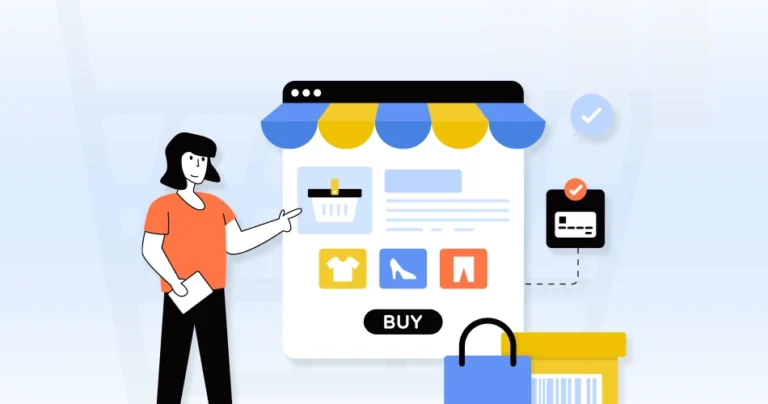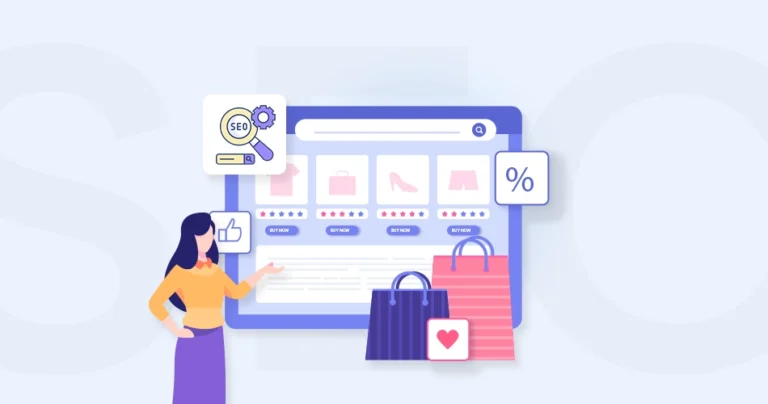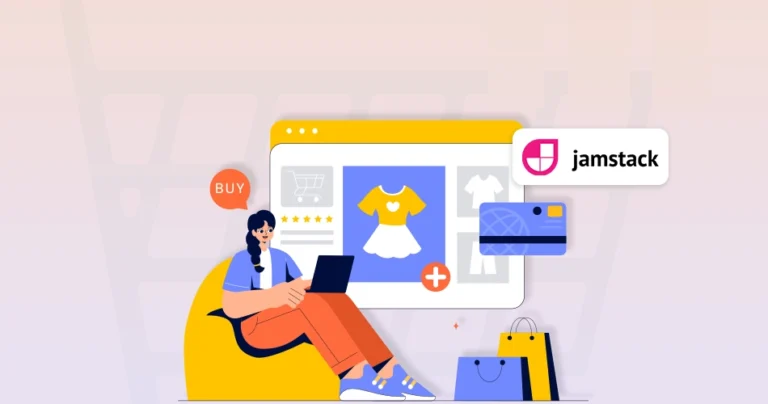eCommerce is supposed to be a quick shopping approach. But if the website doesn’t load well and quickly, a potential customer may choose to quit the site and go to your competitor. In fact, surveys have shown that even a one-second delay in page load times can result in 7% loss in conversions.
That’s why it’s important to have a CDN for your eCommerce website. It delivers the site content to the users from the closest server, ensuring faster load times and a seamless experience.
So, through this blog, I’ll explain a little about CDNs and how the eCommerce experts implement them. But first, what is CDN?
What is CDN?
A Content Delivery Network (CDN) is a geographically distributed network of servers that stores copies of your website’s content across the globe. When a user accesses your website, the CDN delivers the content from the server closest to them, significantly reducing load times and improving website performance.
This results in a faster and more reliable user experience, especially for users located far from your primary server.
How Does a CDN Work?
A CDN operates on a simple yet powerful principle: caching. Here’s a breakdown of the process:
- Content Origin Server: Your website’s original server, where your content is stored.
- CDN Edge Servers: These servers are strategically placed around the globe.
- User Request: When a user requests a page from your website, their request is routed to the nearest CDN edge server.
- Cache Check: The edge server checks if it has a cached copy of the requested content.
- Content Delivery: The content will be delivered to the user in one of two ways.
- – Cached Content: If the content is cached, the edge server delivers it directly to the user, significantly reducing load times.
- – Fresh Content: If the content is not cached or needs updating, the edge server fetches it from the origin server, caches it, and then delivers it to the user.
This approach helps improve the website performance, enhance the security, and ensure better customer experience. Plus, the site, its content, and the products can be taken to users worldwide with minimal latency.
That’s why, if you want to ensure a better site experience, get our eCommerce consulting services and understand how you will proceed further with CDN.
How to Implement CDN in eCommerce?
Although CDN may feel like an advanced (and complex), highly-significant performance concept (which it is), the implementation is quite straightforward. Here’s how the process goes:
Step 1: Choose a CDN Provider
First off, you need to select the right CDN provider for optimizing your eCommerce website’s performance. Let’s look at a few key factors to consider when making the decision.
- Extensive Network: A larger network with more server locations ensures faster content delivery to users worldwide.
- Strategic Placement: The CDN should have servers strategically positioned in regions where your target audience is located.
- Caching Capabilities: The CDN should efficiently cache static content to reduce server load and improve response times.
- Compression: The provider should offer compression techniques to minimize file sizes and accelerate content delivery.
- SSL/TLS Support: Ensure the CDN supports SSL/TLS encryption to protect sensitive data.
- DDoS Protection: Robust protection against distributed denial-of-service attacks is essential for website security.
- Web Application Firewall (WAF): A WAF can help protect your website from malicious attacks.
- Pricing Model: Consider the provider’s pricing model, whether it’s based on data transfer, bandwidth usage, or a combination of factors.
- Scalability: The CDN should be able to handle fluctuations in traffic, especially during peak periods like holiday seasons or sales promotions.
- User-friendly Interface: A simple and intuitive interface can make it easier to configure and manage your CDN.
- Technical Support: Reliable and responsive technical support is essential for troubleshooting issues and getting help when needed.
- Image Optimization: Some CDNs offer built-in image optimization tools to further reduce file sizes.
- Video Streaming: If you offer video content, consider a CDN with video streaming capabilities.
- Real-Time Analytics: Detailed analytics can help you monitor performance and identify areas for improvement.
Make sure you go for the free trial first and see how the CDN works for you. Based on this, you can select the suitable one.
Step 2: Set Up a CDN Account
Once you’ve chosen a CDN provider, the next step is to set up an account and configure it to work with your website. Create an account on the CDN provider’s website. This usually involves providing basic information like your name, email address, and payment details.
Then, add your domain name to the CDN’s system. This step involves providing the domain name and potentially some DNS information.
Step 3: Configure DNS Settings
To direct traffic to the CDN, you’ll need to update your DNS settings. This usually involves adding CNAME records for your domain or subdomains. This step will depend on your DNS provider, hosting service, and the eCommerce platform.
- CNAME Records: You’ll need to update your domain’s DNS settings to point to the CDN’s servers. This typically involves creating CNAME records for your domain or subdomains.
- Consult Your Domain Registrar: Consult your domain registrar or hosting provider for specific instructions on how to modify DNS records.
Step 4: CDN Configuration
Configure the CDN settings to optimize content delivery. Some common settings include:
- Caching Settings: Configure which types of content to cache (e.g., images, CSS, JavaScript).
- Compression: Enable compression to reduce file sizes and improve load times.
- SSL/TLS: Set up SSL certificates for secure connections.
- Security: Configure security settings like DDoS protection and web application firewalls.
Step 5: Optimize Content Delivery
To maximize the benefits of a CDN, consider these optimization techniques:
Image Optimization
- Compression: Reduce image file sizes without compromising quality using tools like TinyPNG or Squoosh.
- Proper Formatting: Choose the right image format (JPEG, PNG, or WebP) based on the image content.
- Responsive Images: Serve different image sizes based on the user’s device and screen resolution.
Minification
- Remove Unnecessary Characters: Eliminate extra spaces, tabs, and line breaks from HTML, CSS, and JavaScript files.
- Combine Files: Merge multiple files into fewer files to reduce HTTP requests.
Browser Caching
- Set Cache Expiration Headers: Configure your server to instruct browsers to cache static assets for a specific period.
- Leverage Browser Caching: This reduces server load and improves performance by allowing browsers to reuse cached resources.
Efficient HTTP Requests
- Reduce HTTP Requests: Combine CSS and JavaScript files, and use CSS sprites to reduce the number of requests to the server.
- Prioritize Critical Resources: Load critical resources like CSS and JavaScript files asynchronously or defer their loading to improve initial page load time.
Use tools like PageSpeed Insights, GTmetrix, and WebPageTest to monitor website performance. See what you can do to ensure the best possible user experience.
If you need help with this process, get our professional eCommerce development services. We’ll ensure your eStore is set for the best performance, scalability, security, and user experience.
Best CDN for eCommerce Websites
The best CDN for an eCommerce website depends on various factors, including your specific needs, budget, and the size and complexity of your online store. Here are some of the top-rated CDNs that are well-suited for eCommerce:
Cloudflare
Price: Free plan available. Paid plans start from $20 per month.
Cloudflare is more than just a CDN. It’s a powerful web performance and security platform that can significantly boost your eCommerce website’s speed and security. With a global network of data centers, Cloudflare can deliver your content lightning-fast, no matter where your visitors are located.
Plus, its robust security features, such as DDoS protection and WAF, safeguard your online store from cyber threats.
Pricing: Contact their experts for the quote.
Akamai is a global leader in content delivery networks, offering unparalleled performance and security for eCommerce websites. Its extensive network of edge servers ensures lightning-fast content delivery, even during peak traffic periods.
Akamai’s advanced security features, including DDoS protection and bot management, protect your online store from malicious attacks.
Amazon CloudFront
Pricing: Free plan includes 1TB of data transfer out per month. Paid plans start from $0.085 per GB per month (for the 5PB plan).
As part of the AWS ecosystem, Amazon CloudFront seamlessly integrates with other AWS services, making it a popular choice for eCommerce businesses using AWS. It offers a highly scalable and reliable CDN, capable of delivering content to users worldwide with low latency.
CloudFront’s integration with AWS services like S3 and EC2 makes it easy to deploy and manage.
KeyCDN
Pricing: Starts from $0.01 per GB per month (for the 100 TB plan).
KeyCDN is a user-friendly and cost-effective CDN solution that prioritizes performance and reliability. Its global network of servers ensures fast content delivery to users around the world.
KeyCDN’s simple interface and straightforward pricing plans make it an attractive option for small and medium-sized eCommerce businesses.
Microsoft Azure CDN
Pricing: Start from $0.028 per GB per month (for 500-1000 TB plan)
Powered by Microsoft’s global network of data centers, Azure CDN offers high-performance content delivery and robust security features. Its integration with other Azure services, such as Azure Storage and Azure App Service, makes it a seamless choice for businesses using the Microsoft cloud platform.
Azure CDN provides features like real-time analytics and custom rules to optimize content delivery.
So, want help with implementing these CDN services to your eCommerce website? Then get expert help.
FAQs on eCommerce CDN
Can a CDN help with search visibility?
Yes, a CDN can indirectly improve your SEO by improving website performance. Google considers page load speed as a ranking factor. By reducing load times, a CDN can help your website rank higher in search engine results.
Are there any drawbacks to using a CDN?
While CDNs offer numerous benefits, there are a few potential drawbacks, including increased complexity, cost, and dependency on the CDN provider.
Should I use a CDN for my small eCommerce store?
Even if you have a small eCommerce store, a CDN can still benefit you. It can improve performance, enhance security, and prepare your website for future growth.
Let’s Conclude
A Content Delivery Network (CDN) is a powerful tool to overcome this challenge. By strategically distributing your website’s content across multiple servers worldwide, a CDN can significantly reduce load times, improve user experience, and boost sales.
When selecting a CDN provider, consider factors like global network, performance features, pricing, ease of use, and security. Once you’ve chosen a provider, configure your CDN to optimize content delivery, including image optimization, minification, and browser caching.
If you need help with the CDN and other advanced implementations on your eStore, let’s have a consultation today!