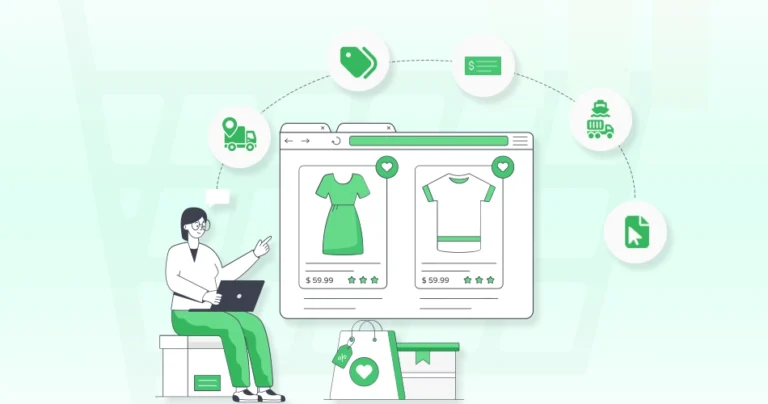With fierce competition and customer expectations, it’s important to create a website that not only looks good but also functions efficiently. A well-structured eCommerce website is more than just aesthetics; it’s a strategic tool that guides customers through their shopping journey.
Design patterns like responsive design, card sorting, and clear call-to-actions are essential components in creating a seamless and intuitive experience. These patterns help ensure your website adapts to different screen sizes and the products are organized efficiently. Then customers will be better encouraged to take action.
This blog will help you understand the eCommerce design patterns and how the professional developers use them for their projects.
What are Design Patterns?
Design patterns are reusable solutions to common problems in software design. They’re like blueprints that provide proven strategies for structuring code and organizing objects in a way that’s efficient, maintainable, and scalable.
Think of them as pre-made recipes for solving specific design challenges. They don’t provide a direct code solution; but there is a general framework and guidelines that you can adapt to your specific needs.
Key characteristics of design patterns:
- Proven solutions: They have been tested and refined over time, ensuring their effectiveness.
- Reusable: They can be applied to different projects and contexts.
- Problem-oriented: Each pattern addresses a specific design challenge.
- Not code-specific: They provide a conceptual framework, not a direct code implementation.
There are several types of design patterns, including creational, structural, and behavioral. Each type addresses different kinds of problems and offers unique solutions.
Benefits of eCommerce Design Patterns
eCommerce design patterns offer numerous advantages for online businesses. They can help create more effective and user-friendly websites. Here are some of the key benefits:
- Enhanced navigation: Design patterns ensure that customers can easily find what they’re looking for, reducing frustration and increasing the likelihood of purchase.
- Clear call-to-actions: Patterns guide users towards desired actions, such as adding items to their cart or signing up for a newsletter.
- Consistent design: A cohesive visual language creates a professional and trustworthy impression.
- Optimized product pages: Design patterns help showcase products effectively, highlighting key features and benefits.
- Streamlined checkout process: By minimizing friction during checkout, patterns can help increase conversion rates.
- Personalized recommendations: Patterns enable personalized product suggestions, tailoring the experience to individual preferences.
- Mobile-friendly design: Responsive design patterns ensure that your website looks great and functions well on all devices, improving your search engine ranking.
- Faster page load times: Optimized code and efficient loading patterns can enhance website performance, a crucial factor for SEO.
- Improved user engagement: A well-designed website keeps visitors engaged for longer, which can positively impact your search engine ranking.
- Modular design: Patterns encourage a modular approach, making it easier to add new features or make changes without affecting the entire website.
- Code reusability: By using patterns, you can avoid redundant code, reducing development time and maintenance costs.
- Adaptability: Design patterns can be adapted to fit different business needs and evolving trends.
Design patterns help create a more engaging, user-friendly, and effective online shopping experience. If you need help leveraging these benefits, opt for our eCommerce web design services.
Popular eCommerce Design Patterns
Design patterns are meant to help the developers solve common design problems on their eStore. There’s no one perfect eCommerce design pattern, each with its own uses and more.
MVC Pattern
The Model-View-Controller (MVC) pattern is a popular architectural design pattern that’s widely used in eCommerce development. It separates the application into three distinct components.
Model
- Represents the data and business logic of the application. It handles data storage, retrieval, and validation.
- In an eCommerce context, the Model might include product information, customer data, order details, and shopping cart functionality.
View
- Responsible for the visual representation of the data. It’s the user interface that displays information to the customer.
- In eCommerce, Views could be product pages, category listings, shopping carts, and checkout pages.
Controller
- Acts as the intermediary between the Model and View.
- It handles user interactions, updates the Model with user input, and determines which View to display based on the current state of the application.
- In an eCommerce setting, the Controller might handle actions like adding products to the cart, processing payments, and managing user authentication.
Example of MVC Pattern in eCommerce
- A user clicks on a product to view its details.
- The Controller receives the user’s request and retrieves the product information from the Model.
- The Controller then passes the product data to the View, which displays the product details on the page.
- If the user adds the product to their cart, the Controller updates the Model to reflect the change and redirects the user to the shopping cart page.
By adopting the MVC pattern, eCommerce websites can benefit from a more organized, scalable, and maintainable architecture.
Function Chains
Function chains are a design pattern that combines multiple functions or operations into a single, sequential chain. This pattern can be particularly useful in eCommerce applications where complex workflows involve multiple steps. The tasks include processing orders, handling user authentication, and more.
How Do Function Chains Work?
- Define Functions: Each individual step in the workflow is defined as a separate function. These functions can take input parameters and return output values.
- Create the Chain: The functions are linked together to form a chain. Each function’s output becomes the input for the next function in the chain.
- Execute the Chain: When the chain is executed, the input data flows through each function in the specified order. The final output is the result of the entire workflow.
Example of a Function Chain in eCommerce
- Validate order information: Check if all required fields are filled out correctly.
- Calculate shipping costs: Determine the shipping cost based on the shipping address and product weight.
- Process payment: Verify payment information and charge the customer’s card.
- Generate order confirmation: Send an email to the customer with order details and a receipt.
By using a function chain to represent this workflow, the code becomes more organized and easier to maintain.
Strategy Patterns
The Strategy Pattern is a behavioral design pattern that provides a way to encapsulate algorithms and make them interchangeable at runtime.
This pattern is particularly useful in eCommerce applications where different algorithms or strategies can be used to perform the same task. These include calculating shipping costs, applying discounts, or recommending products.
How Do the Strategy Patterns Work?
- Define an Interface: Create an interface that defines the common methods or operations that all strategies must implement.
- Implement Concrete Strategies: Create concrete classes that implement the interface, each representing a different algorithm or strategy.
- Use a Context Class: Create a context class that holds a reference to a strategy object. The context class can use the strategy object to perform the desired operation.
Example of the Strategy Pattern in eCommerce
Calculating shipping costs:
- The Context class could be a Product class.
- The Strategy interface could define a calculateShippingCost() method.
- Concrete strategies could include StandardShipping, ExpressShipping, and InternationalShipping.
- The Product class can use different shipping strategies based on the customer’s location or the product’s weight.
With the Strategy Pattern, eCommerce applications can become more flexible and adaptable to changing business requirements.
API Interfaces
API (Application Programming Interface) interfaces are fundamental design patterns that define the contracts between different components of an eCommerce application. They provide a well-defined way for components to interact with each other, promoting modularity, reusability, and maintainability.
Key Components of API Interfaces
- Endpoints: The specific URLs or methods that components can use to interact with the API.
- Requests: The data or parameters that are sent to the API.
- Responses: The data or information that the API returns in response to a request.
- Data Formats: The format in which data is exchanged, such as JSON or XML.
Example of an API Interface in eCommerce
Product API:
- getProductById(productId): Retrieves a product by its ID.
- getProductsByCategory(categoryId): Retrieves products belonging to a specific category.
- createProduct(productData): Creates a new product.
- updateProduct(productId, productData): Updates an existing product.
With well-defined API interfaces, eCommerce applications can become more modular, scalable, and maintainable.
Ambassador Pattern
The Ambassador Pattern is a design pattern that acts as a gateway or intermediary between different systems or components within an application. In eCommerce, it can be used to simplify communication with external services like payment gateways, shipping providers, or third-party APIs.
Key Components of the Ambassador Pattern
- Ambassador: The intermediary component that handles communication between the systems.
- Client: The system that sends requests to the Ambassador.
- Target System: The system that receives requests from the Ambassador.
Example of the Ambassador Pattern in eCommerce
Payment Gateway Integration:
- The Ambassador could be a component that handles communication with the payment gateway.
- The client could be the eCommerce application.
- The target could be the payment gateway.
- The Ambassador could handle tasks like encrypting payment data, validating payment information, and processing payments.
This pattern provides a centralized point of control for communication, making it easier to manage and maintain the application’s architecture.
Decorator Pattern
The Decorator Pattern is a structural design pattern that allows you to add new behavior to objects dynamically, without modifying their existing code. This is particularly useful in eCommerce applications where you need to customize products or services with additional features or options.
Key Components of the Decorator Pattern
- Component: The base interface that defines the common behavior for all objects.
- ConcreteComponent: The base implementation of the Component interface.
- Decorator: An abstract class or interface that implements the Component interface and wraps around a ConcreteComponent.
- ConcreteDecorator: Specific implementations of the Decorator that add new behavior to the wrapped ConcreteComponent.
Example of the Decorator Pattern in eCommerce
Product Customization:
- The Component interface could define methods like getPrice() and getDescription().
- The ConcreteComponent could be a Product class.
- Decorators could include GiftWrappingDecorator, WarrantyDecorator, and DiscountDecorator.
- A product can be customized with multiple decorators to add different features and options.
With this design pattern, you can create custom products or services without modifying their core functionality. That makes it easier to add new features or promotions.
Factory Pattern
The Factory Pattern is a creational design pattern that provides a way to create objects without specifying their exact class. This is particularly useful in eCommerce applications where the type of object to be created may depend on various factors, such as user input, configuration settings, or external data.
Key Components of the Factory Pattern
- Factory Interface: Defines the interface that all factories must implement.
- ConcreteFactory: Specific implementations of the Factory interface that create different types of objects.
- Product: The interface or abstract class that defines the common behavior for all objects created by the factory.
- ConcreteProduct: Specific implementations of the Product interface that represent different types of objects.
Example of the Factory Pattern in eCommerce
Product Creation:
- The Factory interface could define a createProduct() method.
- Concrete factories could include PhysicalProductFactory, DigitalProductFactory, and SubscriptionProductFactory.
- The Factory pattern can be used to create different types of products based on user input or configuration settings.
With this eCommerce design pattern, you can create different types of objects dynamically, without modifying the code that uses them. This can make the application more maintainable and easier to extend.
Strangler Pattern
The Strangler Pattern is a design pattern that provides a strategy for gradually replacing a legacy system with a new one without disrupting the existing functionality. This is particularly useful in eCommerce applications where it’s necessary to modernize the system without causing downtime or data loss.
Key Components of the Strangler Pattern
- Legacy System: The existing system that needs to be replaced.
- New System: The new system that will replace the legacy system.
- Facade: A layer that acts as a gateway between the client and the legacy or new system.
Example of the Strangler Pattern in eCommerce
Migrating from a legacy eCommerce platform to a modern one:
- The legacy system could be a custom-built platform.
- The new system could be a popular eCommerce platform like Magento or Shopify.
- The facade could handle requests from the client and route them to the appropriate system based on specific criteria.
This approach can help reduce the risk of migration, improve scalability, and enhance the overall flexibility of the application.
If you need help with implementing any of these design patterns on your eStore, opt for our eCommerce website design company.
How to Implement eCommerce Design Patterns?
Using eCommerce design patterns requires a strategic approach and a deep understanding of your specific business needs. Here’s how you get started:
Identify YourRequirements
Before implementing any design patterns, it’s crucial to have a clear understanding of your eCommerce website’s specific needs. Consider factors such as:
- Scalability: Consider your anticipated growth rate and how your website will handle increased traffic and data volumes.
- Performance: Define acceptable page load times and response times, especially for critical actions like adding to cart or checkout.
- Security: Assess the risks associated with your data and choose appropriate security measures, such as encryption, authentication, and authorization.
- User Experience: Determine the desired user experience, including navigation, product presentation, and checkout process.
- Integration: Identify any external systems or APIs you need to connect with, such as payment gateways, shipping providers, or CRM systems.
Choose the Right Patterns
Based on your identified requirements, select the most appropriate design patterns. Consider the benefits and drawbacks of each pattern, as well as how well they fit into your existing architecture.
- Evaluate Patterns: Assess the benefits and drawbacks of each pattern in relation to your specific requirements.
- Consider Existing Architecture: Evaluate how the patterns fit into your current architecture and whether they will require significant changes.
- Prioritize Patterns: Identify the most critical patterns to implement based on their impact on your goals.
Plan the Implementation
Create a detailed implementation plan outlining the steps involved in incorporating the chosen design patterns. This plan should include:
- Task breakdown: Divide the implementation process into smaller, manageable tasks.
- Timeline: Set deadlines for each task and the overall project.
- Resource allocation: Determine the resources (people, tools, and infrastructure) needed for implementation.
- Testing strategy: Plan how you will test the implementation to ensure it meets your requirements.
Design and Develop
Implement the design patterns according to your plan, or hire eCommerce developers experienced in scalable architectures to handle complex requirements. This may involve creating new classes, interfaces, or components, or modifying existing ones.
- Adhere to Best Practices: Follow coding standards and best practices to ensure code quality and maintainability.
- Use Version Control: Implement a version control system to track changes and collaborate effectively.
- Test Regularly: Conduct unit, integration, and system testing throughout the development process.
Pay close attention to code quality, maintainability, and adherence to best practices.
Integrate with Existing Systems
If your eCommerce website already has existing systems or APIs, integrate the design patterns with them. This may involve creating adapters or wrappers to bridge the communication between the new and old components.
- Define Interfaces: Clearly define the interfaces and protocols for communication between the new design patterns and existing systems.
- Develop Adapters: Create adapters or wrappers to bridge the gap between the different systems.
- Thorough Testing: Test the integration to ensure it works seamlessly and doesn’t introduce any new issues.
Continuous Improvement
Once the implementation is complete, monitor the performance and effectiveness of the design patterns. Continuously evaluate and refine your approach to ensure that it remains aligned with your evolving business needs. This may involve making changes to the design patterns, adding new ones, or removing obsolete ones.
- Monitoring and Analysis: Use analytics tools to track website performance and user behavior.
- Regular Updates: Stay up-to-date with the latest design patterns and technologies.
Be prepared to make changes and improvements based on feedback and evolving requirements.
If you need help with the pattern implementation, our eCommerce development services will be suitable.
To Summarize
In eCommerce, design patterns help create exceptional online shopping experiences. With the successful and effective implementation of these strategies, you can enhance the site functionality and improve user satisfaction.
From the modularity of the MVC pattern to the flexibility of the Strategy Pattern, design patterns can be outstanding for eStores. They help build scalable, maintainable, and user-friendly eCommerce websites. Remember, design patterns are not just technical tools; they are a means to achieve a higher purpose.
So, if you want to successfully implement eCommerce design patterns, connect with our experts today!
FAQs on eCommerce Design Patterns
Q1. Are design patterns only for experienced developers?
While understanding design patterns can be beneficial for experienced developers, they can also be used by developers of all levels. Many design patterns are based on common sense principles that can be applied even if you’re new to software development.
Q2. Can I mix and match different eCommerce design patterns?
Yes, you can often combine multiple design patterns to create a more effective and flexible architecture. However, it’s important to ensure that the patterns complement each other and don’t conflict.
Q3. Are there any tools or frameworks that can help me implement design patterns?
Yes, many popular frameworks and libraries provide built-in support for design patterns, making it easier to implement them in your eCommerce application.