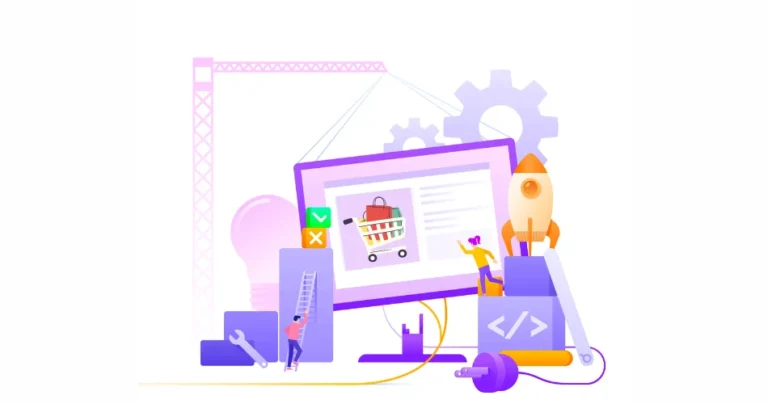Here’s what every eCommerce store owner, including you, wants: an eStore packed with advanced features, smooth functionality, and an eye-catching design. Customers are flocking to your virtual storefront, and sales are booming.
But then, slowly but surely, things start to go wrong. Images load slowly, broken links frustrate visitors, and worst of all, your once-secure payment system gets compromised. That’s what happens when you neglect eCommerce website maintenance.
Regular maintenance isn’t just about fixing what’s broken; it’s the proactive care that keeps your virtual storefront running smoothly, attracting customers, and turning them into loyal patrons. Let me explain what maintenance is and how eCommerce website maintenance services help keep everything working well.
What is eCommerce Website Maintenance?
eCommerce website maintenance is the ongoing process that ensures your online store functions at its best. This includes technical tasks like updating software and themes to address security issues and improve performance.
It also involves keeping your content fresh and accurate, from product descriptions to blog posts. Maintaining a secure environment through strong passwords and regular backups protects your customer data and financial information.
Additionally, monitoring website performance allows you to identify areas for improvement and optimize the user experience for better sales and customer satisfaction. Essentially, maintenance done by eCommerce experts keeps your online store running smoothly, securely, and competitively.
Key Components of eCommerce Maintenance
A successful eCommerce website relies on a well-defined maintenance routine. That goes beyond simply fixing the problems. This proactive approach ensures your online store remains secure, efficient, and delivers a top-notch customer experience.
Here are the key components that keep your eCommerce engine running:
Software Updates and Security Patching
Regular updates for your eCommerce platform, plugins, and themes are crucial. These updates not only address security vulnerabilities and fix bugs, but often introduce new features that can enhance your store’s functionality.
Performance Optimization
Website speed is a critical factor in the fast-paced world of online shopping. Slow loading times can significantly hurt user experience and lead to lost sales. This component involves regularly monitoring your website’s speed and implementing optimizations like image compression, caching plugins, and code minification.
Ironclad Security
Cybersecurity threats are a constant concern for online businesses. Robust security measures are essential to protect your customer data and financial information. This includes maintaining strong and unique passwords, implementing two-factor authentication, and conducting regular security audits to identify and address any potential vulnerabilities.
Data Backups
Disasters can strike in the digital world as well. Regularly backing up your website’s data includes product information, customer details, and order history. It’s crucial for recovering from unexpected events like server crashes or security breaches.
Content Management
Fresh and accurate website content is vital for several reasons. Keeping product descriptions current ensures customers have the right information, while regularly updating blog posts and other content keeps your store engaging and improves your search engine ranking.
Analytics and Monitoring
Regularly monitoring website analytics provides valuable insights into user behavior, such as traffic sources, product popularity, and how customers navigate your store. By analyzing this data, you can identify areas for improvement, optimize your marketing strategies, and ultimately drive sales.
By focusing on these key components, you can ensure your online store remains reliable, secure, and user-friendly for your customers — which is why eCommerce website maintenance company are essential for long-term stability and success.
How to Execute eCommerce Website Maintenance?
Maintaining your eCommerce website doesn’t have to be a daunting task. Here’s a breakdown of how to effectively execute the key components of eCommerce maintenance:
Schedule and Automate
- Set a Regular Update Schedule: Establish a consistent schedule for updating your eCommerce platform, plugins, and themes. Monthly or quarterly updates are a good starting point, but the frequency may depend on your specific platform and security concerns.
- Automate Where Possible: Many platforms and plugins offer automatic update functionalities. Utilize these features whenever possible to streamline the update process and reduce the risk of missing critical updates.
Optimize for Speed
- Monitor Website Speed: Utilize website speed testing tools to regularly monitor your store’s loading times. Tools like Google PageSpeed Insights can identify areas for improvement.
- Image Optimization: Reduce image file sizes without sacrificing quality. Plugins and online tools can help you achieve this.
- Caching: Implement caching mechanisms to store frequently accessed data and reduce server load times.
- Code Minification: Minify code to reduce its size and improve website loading speed.
Prioritize Security
- Strong Password Policy: Enforce strong password policies for all user accounts associated with your store.
- Two-Factor Authentication (2FA): Enable two-factor authentication for added security.
- Regular Security Audits: Conduct regular security audits (or hire a security professional) to identify and address any vulnerabilities in your website’s code and security measures.
- Stay Updated on Security Threats: Keep yourself informed about the latest eCommerce security threats and best practices.
Establish a Backup Routine
- Backup Frequency: Determine a backup frequency that suits your needs. Daily or weekly backups are recommended, depending on the volume of your data and how often it changes.
- Backup Storage: Store your backups securely off-site, such as in a cloud storage service. This ensures data recovery even in case of a server crash.
- Test Your Backups: Regularly test your backups to ensure they are functioning correctly and can be used to restore your website if necessary.
Content Management is Key
- Content Calendar: Create a content calendar to plan and schedule product updates, new blog posts, and other website content.
- Accuracy Matters: Ensure product descriptions and other information are accurate and up-to-date. Reflect any changes in stock levels or pricing promptly.
- Freshness is Crucial: Regularly update blog posts and other website content to keep customers informed, improve search engine ranking, and maintain a professional image.
Leverage Analytics for Growth
- Track Key Metrics: Identify and track key website analytics metrics like traffic sources, conversion rates, and product popularity.
- Data-Driven Decisions: Analyze your data to identify areas for improvement, optimize marketing strategies, and ultimately drive sales and customer satisfaction.
- Utilize Analytics Tools: Utilize website analytics tools provided by your eCommerce platform or third-party services to gain deeper insights into user behavior.
Remember, consistency is key. So establish routines and automate tasks wherever possible to make your eCommerce website maintenance a smooth and manageable process. If you feel stuck, you can take help from our eCommerce website development company.
Conclusion
Just like a well-oiled machine, your online store requires regular upkeep to ensure smooth operation, optimal performance, and a secure environment for your customers. That’s what the eCommerce website maintenance helps with.
Here are the key elements involved in eStore maintenance:
- Software Updates and Security Patching
- Website Speed Optimization
- Comprehensive Security Measures
- Data Backups
- Content Management
- Performance Monitoring and Analytics
So, need help with eCommerce website maintenance? Then let’s have a consultation today!
FAQs on eCommerce Website Maintenance
Q1. What are some signs that my eCommerce website needs maintenance?
Here are a few signs indicating your eStore needs maintenance
- Slow loading times
- Broken links or images
- Outdated product information
- Security vulnerabilities
- Difficulty adding new products or managing orders
Q2. Is there a way to automate some maintenance tasks?
Yes! Many eCommerce platforms and plugins offer automatic update functionalities. Utilize these features to streamline updates and reduce the risk of missing critical patches.
Q3. How often should I back up my eCommerce website?
The frequency depends on your data volume and update frequency. Daily or weekly backups are recommended, with secure off-site storage like cloud services.