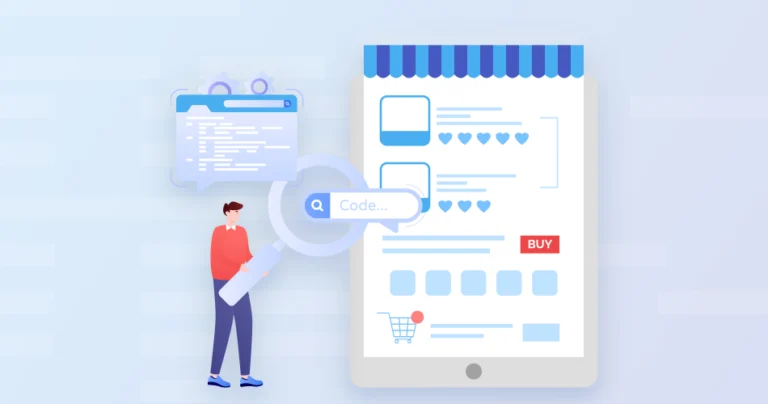Did you know? The global eCommerce sales on mobile devices reached $2.2 Trillion in 2023. That means, over 60% of all products and services bought online are through mobile devices like smartphones and tablets. That’s why one of the crucial strategies followed by the eCommerce developers is mobile optimization.
By optimizing an ecommerce site for mobile, businesses can attract more customers and increase online sales. To that end, there are a number of ways to proceed, including responsive design, improved loading speed, clear navigation, social media sharing buttons, and more.
In this guide, We will attempt to explain how to optimize an eCommerce site for mobile. That way, you can ensure the best user experience, design, and load speed for customers shopping on mobile devices. Let’s begin.
Why is Mobile Optimization Important for eCommerce Sites?
Mobile optimization is a must for eCommerce sites. It helps provide a smooth experience on smartphones and tablets. As mobile devices become more popular, an optimized site can attract and retain customers, leading to higher conversion rates and sales.
Consumers are increasingly relying on their phones to shop online. That’s why it’s essential for eCommerce sites to be fully optimized for mobile. Fast loading times, responsive design, and intuitive navigation are key to delivering a smooth mobile experience. For practical tips and best practices, this blog on mobile-friendly eCommerce websites covers everything you need to know.
Optimizing ecommerce sites for mobile also boosts search engine rankings. Google prefers mobile-friendly sites in their results, which can lead to more visibility and organic traffic.
Moreover, mobile optimization reduces bounce rates. Without optimization, users may find it difficult to navigate or read the content. This makes them leave the site without making a purchase. By providing an enjoyable user experience on mobile devices, ecommerce sites can keep visitors engaged. That’s why mobile optimization is one of the prominent eCommerce development trends to watch out for.
How to Assess the Current State of Your eCommerce Website?
Before you start optimizing your eCommerce website for mobile devices, it’s important to assess the current state of your website. By evaluating the mobile performance metrics and identifying usability issues on mobile devices, you’ll be able to plan the optimization strategies accordingly.
Evaluate Mobile Performance Metrics
Mobile performance metrics are vital for understanding your ecommerce site’s state. These give insights on how your website works on mobile devices, which is necessary since more people access sites through their phones and tablets.
These metrics include:
- Page Load Speed: Check how long it takes for webpages to load completely on mobile. A slow speed can lead to higher bounce rates and unhappy visitors.
- Mobile-friendliness: See how well your website adjusts to different screen sizes and resolutions. A mobile-friendly design gives a perfect user experience on all devices.
- Responsiveness: Test how smoothly your website responds to a user’s action like tapping or scrolling. Poor responsiveness can frustrate users and stop them from making transactions.
- User Engagement: Analyze user behavior metrics like average session duration, bounce rate, and conversion rate on mobile. This helps know if users are engaging with your site.
Along with these main metrics, details unique to your ecommerce site must also be taken into account. Factors like third-party integrations, optimization techniques such as caching and minification, and server response times can greatly influence mobile performance.
Identify the Usability Issues on Mobile Devices
Mobile devices are part of our lives, so it’s important for eCommerce sites to work well on them. Here’s a 3-step guide to finding usability issues on mobile devices.
- Test responsiveness: Check how your website looks on different screen sizes and orientations. Does the content display correctly? Are any elements overlapping or getting cut off? Make sure everything on the website works on different mobile devices.
- Look at navigation: Make sure it’s easy to use on mobile devices. Is it simple and clear? Can menus and buttons be clicked easily with a touch screen? Check there are no broken links and users can find what they need.
- Test loading speed: Mobile users want websites that load quickly. Test the speed on different networks and devices. If it takes too long, try optimizing images, reducing page size, or using caching techniques.
Also, get user feedback, do testing with real users, and check analytics data regularly to find potential problems with using your eCommerce site on mobile devices.
After assessing the current state of your eCommerce website, you can work on mobile optimization more efficiently. If you need help with the assessment of your website, opt for an eCommerce development company. Their experts will help you out.
Best Practices for Mobile Optimization of eCommerce Website
There are several ways to optimize an eCommerce website for mobile usage. From ensuring compatibility across devices with responsive design to simplifying the user experience, we’ll cover the tips and practices for mobile optimization.
Responsive Design: Ensuring Compatibility Across Devices
Responsive design is a must-have for compatibility across devices. It changes the layout & content to fit the screen, providing a trouble-free experience. Here’s why it’s important:
- Better User Experience: Responsive design makes it easier to navigate & interact on any device. No zooming or scrolling needed!
- Higher SEO: Search engines prefer responsive websites as they offer great user experience. Content tailored for different devices helps rank higher.
- Cost Efficiency: Responsive design means no need to create multiple versions of a website. Saves time, effort & resources.
For optimal responsiveness, page loading speed, image optimization & touch-friendly buttons are essential.
Mobile-friendly Navigation
When it comes to mobile-friendly navigation, the aim is to make it easier for mobile users. Optimizing for screens and touches ensures a simple and intuitive browsing experience.
To further improve mobile navigation:
- Keep menus clear and concise. This allows users to quickly find what they’re looking for.
- Design with thumbs in mind. Buttons and links should be big and spaced out to avoid accidental clicks.
- Implement responsive layouts. It ensures navigation elements are consistent across devices.
Plus, consider page load speed, breadcrumb menus, and visual cues such as icons.
Optimize Page Speed for Mobile
Optimizing page speed for mobile is essential. It boosts user experience and site performance. Here’s a how-to guide:
- Cut down HTTP Requests: Merge files and use CSS sprites to limit elements needing separate requests.
- Enable Compression: Shrink website files like CSS, HTML, and JS for faster loading.
- Optimize Images: Resize images and use techniques such as lazy loading or responsive images to speed up loading.
- Use Browser Caching: This means returning visitors don’t have to re-download all the resources.
- Reduce Redirects: Too many redirects add time for the server to respond and slow down page loading.
- Prioritize Above-the-Fold Content: Load above-the-fold content first so users get an initial fast experience as the rest of the page loads.
Remember to monitor and test your website’s mobile performance often, and fix any issues.
Streamline Checkout Process for Mobile Users
Mobile shopping is on the rise, so it’s vital to make the checkout process simpler for mobile users. Here’s a 5-step guide to optimizing your checkout and giving users a better experience:
- Simplify Form Fields: Cut down on form fields to the essential ones. Minimize typing by using drop-down menus and auto-fill.
- Implement Mobile Payment Options: Incorporate popular mobile payment platforms such as Apple Pay or Google Wallet. This allows for one-click payments and reduces friction.
- Optimize Page Load Speed: Mobile users like speed, so ensure your checkout page loads quickly. Compress images, minimize code, and use caching to decrease load times.
- Streamline Navigation: Keep the checkout process linear and straightforward. Use clear labels and icons to guide users without confusion or frustration.
- Provide Guest Checkout Option: Let users check out as guests without making them create an account. This eliminates unnecessary steps and boosts conversion rates.
On top of that, display trust signals such as security badges and customer reviews throughout the checkout process. These will build trust with your customers, increasing their confidence when buying on their mobile device.
For effective incorporation of any of these mobile optimization tactics, an eCommerce website development company might be of help. Their experts have the skills and experience to analyze and improve these aspects of your website.
How to Test and Monitor Mobile Optimization?
After you have optimized your eCommerce website for mobile usage, it’s important to check if it’s working properly. For that, you will need to conduct usability tests and monitor the mobile analytics and user behavior.
Conduct Usability Tests on Mobile Devices
Here’s a guide to help you with usability tests:
- Set objectives: Decide what you aim to accomplish with these tests. Whether it’s better user experience or areas to optimize, set clear goals to guide your testing.
- Pick the right participants: Choose a diverse group that matches your target audience. This way, the feedback you receive will be an accurate reflection of your real users.
- Design test scenarios: Create situations that let participants engage with your mobile interface. This could be tasks or finding info on the app/site. Relevant scenarios help simulate normal usage.
- Gather and assess data: Watch participants navigating your mobile platform. Note down any usability issues like confusing navigation or slow loading. After the tests, analyze the data for useful insights and make informed improvements.
When conducting the usability tests, make sure to use qualitative research like interviews or focus groups in addition to quantitative data analysis. Think about different screen sizes and operating systems when assessing usability across mobiles. You can also employ tools and tech like heat maps or eye-tracking software for more accurate evaluation.
Monitor Mobile Analytics and User Behavior
Here are a few key metrics to help you monitor the user behavior and mobile analytics:
- Page Load Time: How long it takes for a mobile web page or app screen to load.
- Bounce Rate: How many users leave a website or app after seeing one page or screen.
- Conversion Rate: Percentage of visitors who finish a desired action, like buying or filling out a form.
- Session Duration: Average length of time users spend on a website or app.
- Exit Pages: Pages or screens from which users usually exit an app or website.
Apart from these metrics, there are other unique details to consider. For instance, tracking device types (like smartphones and tablets) can show how these devices affect user engagement. Also, tracking specific actions within an app (e.g., clicks or form submissions) can help spot usability issues.
Summary
The eCommerce industry is ever-growing, and one of the crucial considerations is optimizing the site for mobile devices. It helps attract and retain customers, boost conversions, and drive revenue. So you need to implement some key practices to optimize your eCommerce website for mobile devices.
Here are a few key mobile optimization tips:
- Responsive design
- Better page-load speed
- Mobile-friendly navigation
- Secure payment options
Implement these and ensure your website performs well on mobile devices. For more info, contact our experts today!
FAQs on Optimizing eCommerce Websites for Mobiles
Q1. What does it mean to optimize an ecommerce site for mobile?
Optimizing an ecommerce site for mobile means making it more accessible, user-friendly, and visually appealing for users who access the site through mobile devices such as smartphones and tablets.
Q2. What are the key elements to consider when optimizing an ecommerce site for mobile?
Key elements to consider are responsive web design, fast loading times, simplified navigation, mobile-friendly content layout, clear call-to-action buttons, and seamless checkout process.
Q3. Why is fast loading time important for a mobile-optimized ecommerce site?
Fast loading time is crucial for a mobile-optimized ecommerce site because mobile users have lower patience and expect instant access to information and products. Slow loading times can lead to higher bounce rates and potential loss of sales.