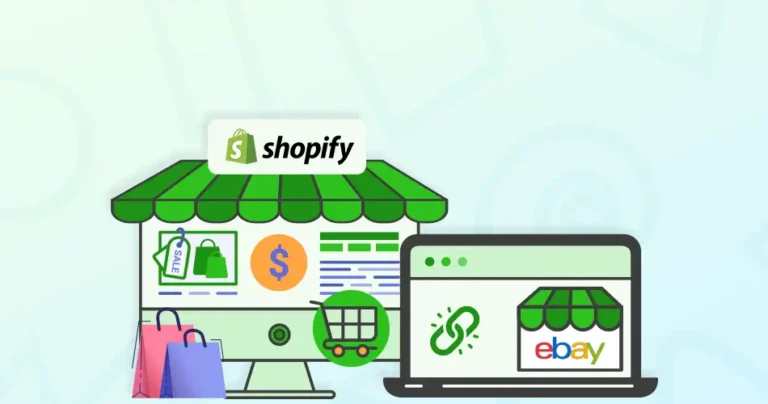Many Shopify store owners find themselves confined to a single sales channel, limiting their reach and revenue potential. This singular focus means missing out on a massive customer base actively searching and buying on other platforms like eBay.
So through this step, we’ll take a major step towards achieving multichannel eCommerce. we’ll show how the Shopify experts go about integrating eStore with eBay to maximize the business potential.
Importance of Shopify eBay Integration
Relying solely on one platform exposes businesses to significant risk; algorithm changes, market saturation, or even platform outages can severely impact sales. This constricted approach hinders brand visibility, restricts growth, and leaves revenue opportunities untapped.
Expanding to multiple sales channels is crucial for sustainable growth and mitigating risk. So you need to integrate Shopify with eBay.
Expanded Market Reach
eBay boasts a massive global user base, providing access to a significantly larger audience than most individual Shopify stores could achieve alone. This increased visibility can lead to a substantial boost in sales and brand awareness.
Increased Sales and Revenue
By listing products on eBay, businesses can tap into new customer segments who may not typically shop on their Shopify store. This diversification of sales channels can drive significant revenue growth.
Enhanced Brand Visibility
Selling on eBay alongside a Shopify store allows businesses to increase their brand presence across multiple platforms. This can lead to greater brand recognition and customer loyalty.
Efficient Inventory Management
Integration tools enable centralized inventory management, ensuring that stock levels are synchronized across both Shopify and eBay. This prevents overselling and simplifies inventory tracking.
Streamlined Operations
Automating listing, order fulfillment, and other processes through integration saves time and reduces manual effort. This allows businesses to focus on other important aspects of their operations.
Competitive Advantage
Businesses that sell on multiple channels gain a competitive edge over those who rely solely on a single platform. This can lead to increased market share and greater long-term success.
Data-driven Insights
Integration can provide valuable data and analytics on customer behavior and sales trends across both platforms. This information can be used to optimize marketing strategies and improve overall business performance.
With this integration, you can maximize the business reach, revenue, and overall success in the competitive online space.
How to Link eBay to Shopify Store?
The most efficient way to integrate Shopify with eBay is through third-party apps available on the Shopify App Store. Here’s a general step-by-step guide using this method:
Step 1: Create an eBay Developer Account
While some older integration methods required a direct eBay developer account, most modern Shopify apps handle this process in the background. You generally won’t need to create one manually. The app will use its own connection to eBay’s API (Application Programming Interface). However, understanding what this API access means is helpful: it’s the technical bridge that allows the app to communicate with eBay’s systems.
Step 2: Choose an eBay Integration Shopify App
Several apps on the Shopify App Store facilitate eBay integration. Research and compare different options based on your needs and budget. Some of the popular apps are:
Step 3: Install and Configure the eBay Integration App
Once you’ve chosen an app, install it from the Shopify App Store. After installation, you’ll need to configure the app by connecting it to your eBay seller account. This usually involves:
- Authorizing the app to access your Shopify and eBay accounts: This is a standard authorization process where you grant the app permission to manage data between the two platforms.
- Mapping Shopify product categories to eBay categories: This ensures your products are listed in the correct categories on eBay. Most apps offer tools to automate this process.
- Setting up listing templates: Configure how your product information (title, description, images, etc.) will be displayed on eBay listings.
Step 4: Sync Product Listings Between Shopify & eBay
After configuration, you can begin syncing your products. This usually involves:
- Selecting products to list on eBay: You can typically choose individual products, collections, or all products.
- Mapping product categories: You’ll need to map your Shopify product categories to the appropriate eBay categories. This ensures that your products are listed correctly on eBay.
- Matching product attributes: Map your Shopify product attributes (e.g., color, size) to eBay item specifics. This improves product visibility in eBay search results.
- Reviewing and publishing listings: Before publishing, review your listings to ensure that all information is accurate and complete.
Step 5: Set Up Automated Order Processing and Fulfillment
One of the main benefits of integration is automated order management. This typically includes:
- Order import: Orders placed on eBay are automatically imported into your Shopify admin.
- Order status updates: Order status changes (e.g., shipped, fulfilled) are synchronized between Shopify and eBay.
- Shipping label creation: Some apps integrate with shipping carriers to automate label creation.
- Tracking information sync: Tracking information is automatically sent to eBay and the customer.
Step 6: Manage the Inventory Updates & Stock Levels
Accurate inventory management is crucial for preventing overselling. The integration app should:
- Synchronize inventory levels: When a product is sold on either Shopify or eBay, the inventory level is automatically updated on both platforms.
- Set buffer stock (optional): Some apps allow you to set a buffer stock level to prevent selling the last few units on one platform while they’re still available on the other. This helps avoid overselling.
- Handle variations: If your products have variations (e.g., different sizes or colors), ensure that the app correctly synchronizes the inventory for each variation.
Remember to consult the documentation and support resources provided by your chosen integration app for specific instructions. Or you may opt for our Shopify store development services if you want professional help with the integration.
Let’s Summarize
Shopify eBay integration expands your market reach, increases sales and revenue, enhances brand visibility, and streamlines operations. And you can have a competitive advantage by tapping into eBay’s large customer base.
By utilizing third-party integration apps, you can streamline operations through automated listing, order processing, and fulfillment, saving valuable time and resources. Efficient inventory management, with real-time synchronization, prevents overselling and ensures accurate stock levels across both platforms.
If you need help with this integration, have a consultation with us today!
FAQs on Shopify eBay Integration
Q1. Is it expensive to integrate Shopify with eBay?
The cost depends on the chosen integration app and its pricing plan. Many apps offer free trials, and pricing is usually tiered based on features, listings, or order volume. There are also eBay selling fees to consider.
Q2. Can I list all my Shopify products on eBay?
Yes, most integration apps allow you to list all or select products from your Shopify store on eBay. You’ll need to ensure your products comply with eBay’s selling policies.
Q3. Will my Shopify store's design be reflected on my eBay listings?
No. eBay has its own listing format. However, you can customize product descriptions and use high-quality images to maintain a consistent brand image.