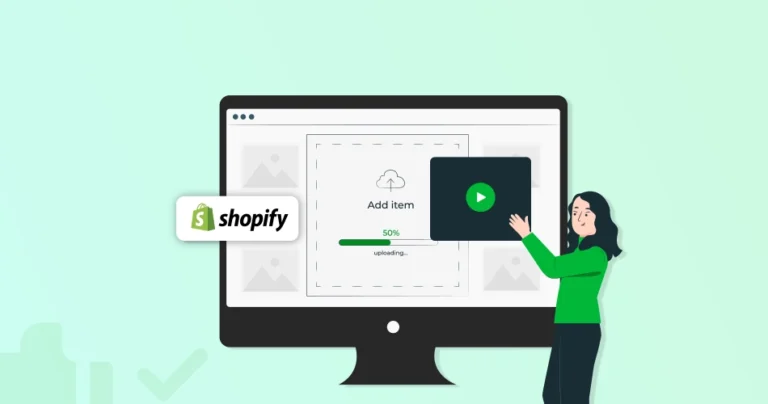When it comes to product pages on an eCommerce website, having images may not be enough. You need to show customers how the products work and how they look in real-world settings, and the best way to do that is through videos. That’s why this media can be a game-changer.
However, uploading videos to your store can sometimes feel like navigating a complex maze. Don’t worry, we’ll explain how Shopify experts upload video files to their stores. Let’s begin.
Why Add Videos to Your Shopify Store?
Adding videos to your Shopify store can significantly enhance your customers’ shopping experience and boost your sales. Here’s why:
- Increased Engagement: Videos capture attention and keep visitors on your site longer.
- Improved Product Understanding: Videos provide a visual explanation of your products, reducing customer confusion and returns.
- Boosted Conversions: Videos can increase conversion rates by showcasing product features and benefits in an engaging way.
- Enhanced Brand Storytelling: Videos allow you to share your brand’s story and connect with your audience on an emotional level.
- Improved Search Visibility: Search engines prioritize video content, helping your store rank higher in search results.
All-in-all, adding videos to your store gives more information to the customers about the products, so it’s easier for them to make a decision.
How to Upload a Video File to a Shopify Store?
Let’s look at how you can prepare and upload a video file to your Shopify store.
- Step 1: Get the video URL from the platform. For example, if it’s a YouTube video, copy the URL or embed code. You can find the embed code in the share section of the video or simply copy the URL from the browser’s address bar.
- Step 2: Go to Embed Responsively to make your video responsive. This website creates mobile-responsive embed code.
- Step 3: Copy the snippet code generated for embedding into your Shopify store.
- Step 4: Log in to your Shopify dashboard and navigate to Online Store > Pages.
- Step 5: You’ll see a list of pages on your Shopify store. Select the page where you want to embed the video.
- Step 6: On the page editor, click the “Insert video” icon, which looks like a video camera.
- Step 7: A pop-up window will appear. Paste the embed code into the text field and click “Insert video.”
- Step 8: Click “Save” to confirm your changes.
But what if you want to add the video to the product gallery or product description?
How to Upload a Video to Your Shopify Product Gallery?
The process is simple. Just go to the Media section of the product page and click “Add from URL.” Then, paste the URL of your original video.
After that, you can drag the video to any position you want, front, back, or somewhere in the middle.
Be sure to save your changes afterward.Need help adding more dynamic elements to your store? Contact BrainSpate for professional Shopify store development services.
Make Your Shopify Store More Engaging With Smart Video Integration
Let’s Conclude
Today, video content is an essential tool for online businesses. By adding videos to your Shopify store, you can captivate your audience, boost engagement, and increase sales.
Remember, successful video marketing depends on creating high-quality, informative, and visually appealing content. From preparing your video to customizing its placement and appearance, always keep your store’s best interests in mind.
FAQs on Uploading Videos to Shopify Store
Q1. How do I optimize video size for faster loading times?
Use a video compression tool to reduce the file size without compromising quality. Additionally, consider using lower resolutions for smaller screen devices.
Q2. Can I add multiple videos to a product page?
Yes, you can add multiple videos to a product page. You can either add them directly to the product description or use a video gallery app.
Q3. What video formats are compatible with Shopify?
Shopify supports various video formats, including MP4, MOV, and WMV. However, MP4 is the most widely supported format.