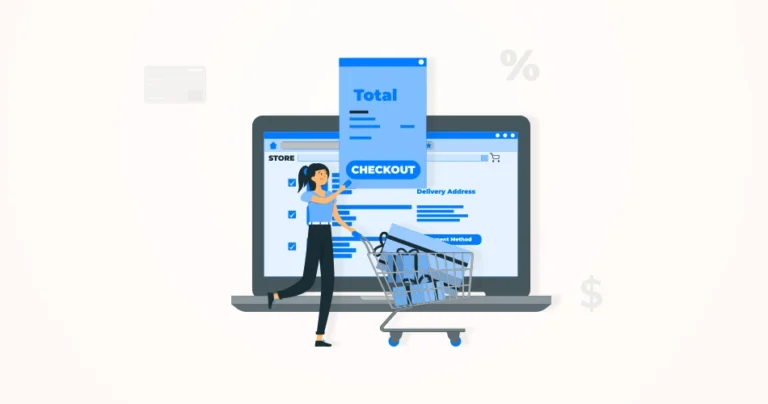In eCommerce, good user experience means good engagement, which translates into more sales and revenue. Now, when it comes to a good user experience, simplifying the checkout process is a priority, which is why eCommerce developers prefer one-click checkout.
This element makes it easy for customers to buy with a single click. So they’ll leave happy and come back for more. It not only simplifies the purchasing process but also significantly reduces cart abandonment rates, thereby boosting overall conversion rates.
But how do you implement one-click checkout in eCommerce? Let’s first see what a one-click checkout is.
What is One-click Checkout?
One-click checkout is a streamlined and expedited online purchasing process that allows customers to complete a transaction with a single click. So the customers don’t need to go through the traditional multistep checkout process.
Popularized by industry giants like Amazon, this innovative feature eliminates the need for users to repeatedly enter shipping information, billing details, and payment credentials for each purchase.
At its core, one-click checkout relies on the storage of customer information in a secure manner, enabling users to make subsequent purchases with minimal effort. The technology typically involves the use of stored user profiles, encrypted payment methods, and advanced authentication measures to ensure a swift and secure transaction.
The primary goal of implementing one-click checkout is to enhance user convenience and reduce friction in the buying process. By simplifying the checkout journey, businesses aim to mitigate cart abandonment rates, encourage impulse buying, and foster customer loyalty.
As eCommerce continues to evolve, one-click checkout stands out as a pivotal tool in providing a seamless and enjoyable shopping experience for consumers in today’s fast-paced digital landscape.
What are the Benefits of Implementing One-Click Checkout?
Integrating this functionality on an eCommerce website can bring about a multitude of benefits for both businesses and customers. Here are a few key ones:
For businesses:
- Increased conversion rates: Streamlining the checkout process reduces friction and encourages purchase completion. Studies show up to 40% decrease in cart abandonment with one-click checkout.
- Improved customer experience: A quicker and hassle-free checkout leads to happier customers, potentially boosting brand loyalty and repeat purchases.
- More frequent and smaller purchases: The convenience encourages impulse buys and repeat orders for lower-value items, adding up to significant revenue gains.
- Reduced order errors: Fewer manual data entries minimize typos and incorrect information, streamlining order processing and fulfillment.
- More mobile-friendly shopping: One-click checkout simplifies the checkout process on mobile devices, where typing can be cumbersome.
- Brand recognition: Partnering with popular one-click providers like Apple Pay or Amazon Pay enhances brand credibility and trust.
For customers:
- Faster and easier shopping: Eliminates the need to fill out tedious forms, saving time and effort.
- Improved convenience: Especially beneficial for returning customers who value simplicity and speed.
- Reduces impulse purchase friction: Encourages spontaneous buys without the hassle of entering details, potentially increasing spend.
- Secure transactions: Partnering with established providers ensures secure payment processing and data protection.
These are just a few reasons to implement one-click checkout on an eCommerce website. It effectively contributes to improved business performance and competitiveness in the dynamic eCommerce landscape. That’s why so many eCommerce development services implement this feature on the eStore.
How to Implement One-Click Checkout in eCommerce?
Integrating a one-click checkout feature into an eCommerce website is essential for a seamless and convenient shopping experience for customers. Here’s a step-by-step guide to help you out:
Make Signup Easier: This step allows users to sign up using their social media accounts or emails. Request only necessary info for quick and easy signup.
- Minimize required fields: Request only essential information (name, email, password).
- Offer social logins: Allow customers to sign up using existing social accounts (Facebook, Google, etc.).
- Enable guest checkout: Allow purchases without account creation, storing information for future one-click options.
Streamline Account Creation: It offers users the option to create an account after checkout, to avoid any possible friction during one-click.
- Clear and concise forms: Use simple language, logical layouts, and progress indicators.
- Real-time field validation: Promptly highlight errors and provide guidance.
- Passwordless options: Consider alternatives for password entry, like magic links or one-time codes.
Address Autocomplete: You can use geolocation technology to automatically fill in address fields based on user input. It saves time and lowers errors while guaranteeing correct shipping details.
- Integrate address validation tools: Automatically suggest complete addresses as customers type.
- Allow address book management: Enable customers to save and select multiple addresses.
Secure Payment Info: This step in one-click checkout integration includes a secure payment gateway to encrypt and save customer card info for future use. But make sure to follow the Payment Card Industry Data Security Standard.
- PCI-DSS compliance: Adhere to strict security standards for handling payment card information.
- Tokenization: Replace sensitive card details with unique tokens for secure storage.
- Encryption: Protect all data in transit and at rest.
- Regular security audits: Proactively identify and address vulnerabilities.
Add One-Click Button: This step is the most critical one. You need to put a “One-Click Checkout” button next to each product. When clicked, it should start the payment process with the stored customer information, and provide purchase confirmation.
- Clear and prominent placement: Make the button easily visible and accessible, typically on the cart or checkout page.
- Engaging design: Use clear text, colors, and icons to draw attention.
- Mobile optimization: Ensure seamless functionality on smaller screens.
Test and Optimize: After you have integrated the one-click checkout feature, make sure to test and optimize it for improvements.
- Rigorous testing: Conduct thorough testing across devices and browsers to ensure smooth functionality.
- User feedback: Gather input from real users to identify areas for improvement.
- Data analysis: Track conversion rates, cart abandonment rates, and average checkout time to measure impact.
- Continuous optimization: Make adjustments based on data and feedback to enhance the experience.
You can make the user experience even better by personalizing based on past purchases, preferences or browsing behavior. That can be done by implementing targeted promotions or suggesting products in the checkout process.
The eCommerce experts prioritize this feature on their websites because it helps rid of long checkout processes and give customers a seamless buying experience.
What are the Common Challenges with Implementing One-click Checkout?
While one-click checkout offers significant advantages in terms of user convenience and increased conversion rates, its implementation comes with its own set of challenges. Here are some common challenges associated with implementing one-click checkout in eCommerce:
- Security Concerns: Storing sensitive customer information, such as payment details, requires robust security measures to prevent data breaches. Balancing the need for convenience with ensuring the highest standards of data security can be challenging.
- User Authentication: Implementing secure and user-friendly authentication methods is crucial to prevent unauthorized access to one-click checkout features. Striking the right balance between security and a seamless user experience can be challenging.
- Regulatory Compliance: Adhering to data protection regulations and industry standards, such as GDPR or PCI DSS, adds complexity to the implementation process. Staying updated on changing compliance requirements and ensuring ongoing adherence can be challenging.
- User Trust and Perception: Building and maintaining user trust is crucial when implementing one-click checkout. Customers need assurance that their data is secure and that the process is reliable. A negative perception of security or privacy concerns can deter users from utilizing one-click checkout.
- Technical Integration: Integrating a one-click checkout system with existing eCommerce platforms, payment gateways, and other systems can be technically complex. Compatibility issues or technical limitations of third-party services may pose challenges during integration.
- Cross-Device Consistency: Ensuring a consistent and seamless one-click checkout experience across various devices (desktop, mobile, tablet) requires careful design and development. Device-specific challenges, such as different screen sizes and input methods, must be addressed to maintain a uniform user experience.
- Account Management: Managing user accounts, especially in cases where users can create accounts after making a purchase, requires thoughtful design to avoid confusion. Providing users with the ability to update account information and preferences is crucial for ongoing user engagement.
- Testing and Optimization: Continuous testing and optimization are essential for the success of one-click checkout. Identifying and resolving issues that may arise during different stages of the user journey requires ongoing attention. Balancing the need for optimization with maintaining a seamless user experience can be a delicate process.
- Guest Checkout Considerations: Balancing the promotion of one-click checkout for registered users with providing a smooth experience for guest users can be challenging. Offering incentives for account creation without imposing barriers on guest users requires careful consideration.
- Education and Communication: Clearly communicating the benefits and security measures of one-click checkout to users is crucial for its successful adoption. Ensuring that users understand how their data is stored and used, as well as how to manage their preferences, is important for building trust.
Although there are challenges, you have to look at them positively. Each challenge presents an opportunity for improvement and innovation in the pursuit of a seamless and secure one-click checkout experience.
Conclusion
One-click checkout simplifies the purchasing process, offers convenience and speed, and boosts sales. Plus, it reduces cart abandonment and protects data security.
Businesses must prioritize user experience and optimize website performance to successfully implement one-click checkout. This includes integrating with secure payment gateways and leveraging advanced technologies such as AI & ML to pre-fill customer info.
If you want to implement this strategy on your eCommerce website, we’ll be sure to assist you. Let’s have a chat.
FAQs on How to Implement One-Click Checkout in eCommerce
Q1. Why is one-click checkout important in eCommerce?
One-click checkout significantly improves the customer experience by reducing friction and simplifying the buying process. It speeds up the checkout process, leading to higher conversion rates and increased customer satisfaction.
Q2. Are there any security concerns with one-click checkout?
Security is paramount when implementing one-click checkout. Ensure that your payment gateway is PCI-DSS compliant and follows rigorous security protocols. Implement measures like encryption and two-factor authentication to protect customer data.
Q3. How can I encourage customers to use one-click checkout?
Offer incentives such as discounts or loyalty rewards for customers who choose one-click checkout. Clearly communicate the benefits of this feature, such as convenience and time-saving, on your website. Additionally, optimize the placement and visibility of the one-click checkout button.