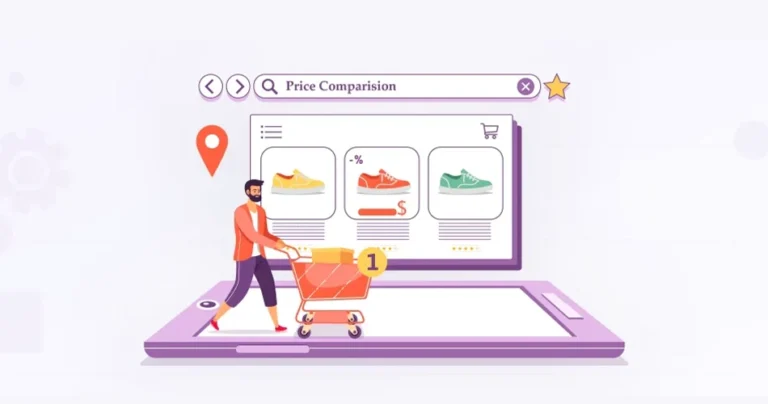Nowadays, eCommerce has gotten incredibly competitive, and not just for the website owners. This time, I’m talking about the sellers. If you look at the leading eCommerce websites like Amazon, there are multiple sellers and manufacturers offering the same products, often at different prices.
Of course, a buyer wants the best prices for their desired products. For that, they will want to compare the offerings from different sellers to make the most informed decision. So the eCommerce experts suggest you integrate a price comparison feature on your eStore.
In this blog, I’ll tell you how to implement this feature and how it will help your business.
Why Implement the Price Comparison Feature?
Price comparison can be an excellent feature for an eCommerce website. It offers several benefits for both customers and businesses and some of them are listed below.
For Customers
- Save Time and Effort: Price comparison eliminates the need to visit multiple websites and manually compare prices. Customers can find the best deal in a single place, saving significant time and effort.
- Informed Decisions: By comparing prices, customers can make informed decisions about where to purchase a product. They can ensure they are getting the best value for their money and avoid overpaying.
- Wider Range of Options: Price comparison tools often show products from a variety of retailers. That exposes the customers to a wider range of options they may not have been aware of otherwise.
- Identify Additional Factors: Price isn’t everything. Customers can compare factors like shipping costs, return policies, and seller ratings alongside price. That ensures a more holistic view.
For Businesses
- Competitive Pricing: Businesses can use price comparison tools to monitor competitor pricing and adjust their own strategies accordingly. This ensures they remain competitive in the market.
- Increased Sales: Competitive pricing can attract more customers and potentially lead to increased sales.
- Identify Market Trends: Price comparison tools can provide valuable insights into market trends and pricing fluctuations. So businesses adapt their offerings and stay ahead of the curve.
- Improve Customer Satisfaction: When customers feel they are getting a good deal, they are more likely to be satisfied with their purchase experience.
- Identify New Opportunities: Businesses can show what products are popular and well-priced on competitor sites. It helps them identify potential new revenue streams and expand their product offerings.
If slow sales or drop-offs are affecting your performance, this feature can directly reduce friction in the buying process. Our eCommerce website development services are designed to help you move customers from interest to purchase faster.
How to Implement a Price Comparison Feature in eCommerce?
The price comparison feature can help make more informed decisions, thus improving the conversion rate of the eCommerce website. Implementing it on your website involves three crucial stages: Data Collection, Data Processing (for comparison), and UI Design.
Here’s how the implementation goes:
Data Collection
- Seller Integration: The ideal scenario involves integrating directly with your sellers’ systems through APIs (Application Programming Interfaces). This allows for automated data exchange, including product details and real-time pricing. However, this may require technical expertise and cooperation from each seller.
- Seller Portal: If API integration isn’t feasible, consider creating a seller portal. There, the sellers can manually upload their product information and update pricing regularly. This method requires ongoing maintenance by sellers but offers more control over data presentation.
- Data Standardization: Regardless of the collection method, establish data standardization guidelines. Ensure all sellers use a consistent format for product details and pricing info.
- Product details should include names, descriptions, and specifications.
- Pricing information should include currency and tax considerations.
This allows for accurate and efficient price comparison.
Data Processing and Comparison
- Matching Algorithm: Develop an algorithm to match product listings from different sellers. Consider factors like product name, brand, model number, key features, and unique product identifiers (like UPC codes), if available.
- Price Comparison Logic: Determine how you’ll present price comparisons. Will it be a simple listing of all seller prices, or will you highlight the lowest price? You can also incorporate additional factors like shipping costs, return policies, and seller ratings. It ensures a more comprehensive comparison.
User Interface Design
- Clear Presentation: Design a user-friendly interface that clearly displays product information and seller pricing. Consider using tables, charts, or color-coding to visually distinguish between seller options.
- Sorting and Filtering: Allow users to sort and filter product listings by various criteria (price, seller rating, shipping cost, etc.) This empowers them to refine their search based on their priorities.
- Transparency: Be transparent about the data source and update frequency for price comparisons. This builds trust with your customers.
User Experience and Usability
- Simple Integration: Integrate the price comparison feature seamlessly within your existing website layout. Avoid creating a clunky or confusing user experience.
- Mobile-friendly Design: Ensure the price comparison feature functions flawlessly on all devices, particularly mobile platforms where a significant portion of e-commerce shopping occurs.
- Comparison List Functionality: Consider allowing users to add products to a comparison list for side-by-side comparisons. This simplifies the decision-making process.
Customers rely on up-to-date comparisons to make informed decisions. So as the site owner, you need to make sure the data provided by the seller is always fresh. It will enhance the customer experience and expedite the purchasing decisions.
For the best results, you can hire eCommerce developers from our team. Our experts analyze your site requirements and customize the price comparison section accordingly.
Conclusion
In eCommerce, what makes the sales is your customers taking a decisive action. To that end, implementing the price comparison feature can be excellent. Transparency in pricing from the sellers’ end boosts the customer experience and helps with valuable insights into the market trends.
The process of implementing this feature goes from choosing a data collection method to designing a user-friendly interface. Make sure you prioritize data accuracy, maintain transparency, and focus on user experience. It strengthens your eStore and positions it for market domination.
So, want this feature on your eCommerce website? Then consult with our experts today!
FAQs on Implementing a Price Comparison Feature in eCommerce
Q1. What are some key considerations for successful implementation?
A few key factors for implementing this feature successfully, include:
- Data Accuracy: Ensure pricing information is up-to-date and reliable. Establish a data refresh schedule.
- Product Matching: Match product listings across websites accurately. Consider brand, model number, and key features.
- UI Design: Develop a user-friendly interface for effortless price and product information comparison.
- Compliance: Adhere to legal restrictions and ethical practices regarding data collection (especially with web scraping).
Q2. Can I monetize my price comparison feature?
Yes, you can monetize your price comparison feature through various means, such as affiliate marketing or advertising. By partnering with online retailers and receiving referral commissions or displaying relevant ads, you can generate revenue from your price comparison service.
Q3. Can a price comparison feature be automated?
Yes, a price comparison feature can be automated through the use of web scraping technologies and APIs. These tools can fetch the latest prices from different retailers and update the comparison results dynamically without manual intervention.