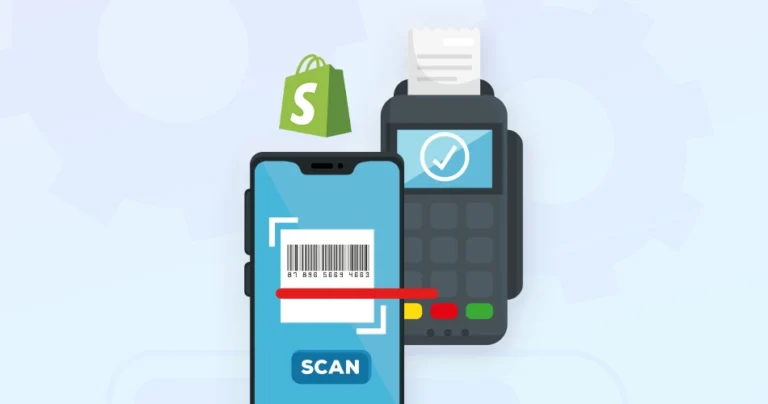When you have perfected the design and functionality of your store, customers will be eager to shop. At that point, there will be little to no room for error, especially during the checkout process, where the barcode scanner plays a crucial role.
A mismatched or malfunctioning barcode scanner can quickly derail the customer experience, leading to frustration and lost sales. So, for those aiming to merge in-person and online sales, it’s important to check compatibility with the Shopify POS scanner. It will be a key part of your omnichannel eCommerce strategy.
That’s why, through this blog, we will cover the compatibility requirements for POS scanners taken care of by the Shopify experts, the top options available, and best practices for smooth checkout with them.
Importance of Checking Shopify POS Scanner Compatibility
It’s crucial to ensure your Shopify POS scanner is compatible with your store’s setup to ensure smooth, efficient business operations. Here’s why:
- Seamless Integration: Compatible scanners integrate seamlessly with Shopify POS, enabling quick, accurate data transfer. This eliminates manual entry, reducing errors and saving valuable time.
- Faster Checkout: A reliable scanner accelerates checkout, reducing lines and improving customer satisfaction. This is especially important during peak hours or busy shopping seasons.
- Accurate Inventory Management: Compatible scanners help ensure your inventory is always up to date. This helps prevent overselling, stockouts, and discrepancies, thereby improving inventory control.
- Improved Customer Experience: A smooth and efficient checkout process enhances the overall customer experience. This can lead to increased customer satisfaction and loyalty.
- Reduced Errors: Manual data entry is error-prone. Using a compatible scanner minimizes the risk of errors, ensuring accurate sales records and inventory data.
Checking this compatibility in due time can streamline your operations, improve customer satisfaction, and ultimately boost your bottom line.
How to Select a Compatible Barcode Scanner for Shopify Stores
Theoretically, most barcode scanners, whether they are 1D or 2D, follow a standard set of protocols. For 1D (linear) barcode scanners, the most common protocols are UPC (North America) and EAN (Europe and other regions).
But it may not be a good idea to use just any barcode scanner with Shopify. While Shopify is designed to be flexible, it requires scanners that communicate in a specific way and are compatible with its POS system. Simply plugging in a random barcode scanner may not be the most efficient. There are a few reasons behind that.
Software Integration
Shopify POS needs to recognize and interpret data from the scanner. This requires the scanner to use a compatible communication protocol (e.g., Bluetooth or USB HID) and, in some cases, specific drivers.
Functionality
Shopify expects certain data formats from the scanner. It needs to understand what the scanned code represents (e.g., product SKU, variant) to process the transaction correctly. A mismatch in data format can cause errors.
Testing and Support
Shopify officially supports and tests specific scanners. This ensures they work reliably with the platform. Using an unsupported scanner can lead to unpredictable behavior and limited troubleshooting support.
While some scanners that aren’t officially listed might work, it’s a gamble. You risk encountering integration issues, data errors, and a frustrating checkout experience.
Consult our professional Shopify development agency to determine which POS scanner would work best with your Shopify store.
How to Check the Shopify POS Scanner Compatibility?
Checking compatibility between your Shopify store and the POS scanner is quite straightforward. Here’s a step-by-step process:
Visit the Shopify Hardware Store
The most reliable place to find compatible scanners is the official Shopify Hardware Store. This ensures you’re looking at devices that are guaranteed to work with Shopify POS. You can find it by searching “Shopify Hardware Store” on Google or navigating through your Shopify admin.
Browse the Scanner Section
Once in the hardware store, look for the “Scanners” or “Barcode Readers” category. This section lists all the officially supported scanners.
Check the Compatibility List
Shopify usually provides a clear list of compatible devices, often with details about connectivity (Bluetooth, USB, etc.) and specific models. Look for this list on the main scanner category page or individual product pages.
Review Product Details
Click on a specific scanner you’re interested in. The product description will explicitly state its compatibility with Shopify POS. It may also specify which devices (iPads, Android tablets, etc.) it works with.
Consider Connectivity
Decide whether you need a Bluetooth scanner (for wireless connection) or a wired USB scanner. Shopify supports both, but your choice might depend on your setup and preferences. Check the product details to confirm the connectivity options.
Read Reviews (Optional)
While Shopify tests these devices, reading customer reviews can provide additional insights into real-world performance and any potential issues.
Contact Shopify Support (If Uncertain)
If you have any doubts about a specific scanner’s compatibility, the best approach is to contact Shopify Support directly. They can provide definitive answers and ensure you choose the right device for your needs.
Select a POS scanner that seamlessly integrates with your system and delivers a smooth checkout experience.
Best POS Scanners for Shopify Stores
Let me give you a few top options for POS barcode scanners for Shopify store integration.
Socket Mobile S700
The Socket Mobile S700 is a compact, lightweight 1D barcode scanner ideal for fast-paced retail environments. It connects via Bluetooth, offering wireless freedom and compatibility with a wide range of devices. Its compact size makes it highly portable, and it offers long battery life.
While it excels at reading traditional 1D barcodes, it cannot scan 2D codes. This makes it suitable for businesses that primarily deal with standard product barcodes.
Socket Mobile S740
The Socket Mobile S740 is a versatile scanner capable of reading both 1D and 2D barcodes, including QR codes. This makes it a future-proof choice for businesses that might need to scan a variety of code types.
Like the S700, it connects via Bluetooth, providing wireless convenience. Its ability to scan 2D codes opens up possibilities for inventory management, loyalty programs, and other applications that utilize QR codes.
Zebra LI4278
The Zebra LI4278 is a cordless 1D barcode scanner known for its durability and long read range. It uses Bluetooth for wireless connectivity, allowing for freedom of movement within the store. Its rugged design can withstand drops and bumps, making it suitable for demanding environments.
While it’s a reliable workhorse for 1D barcodes, it cannot read 2D codes.
Zebra DS2208
The Zebra DS2208 is a cost-effective option that reads both 1D and 2D barcodes. This versatility makes it a good choice for businesses that need to scan a variety of code types without breaking the bank. The DS2208 offers a balance of performance, features, and affordability.
While the DS2208 operates via a USB cable, its cordless counterpart is the Zebra LI4278.
Honeywell Voyager 1200g
The Honeywell Voyager 1200g is a laser scanner designed for 1D barcodes. It’s a reliable, accurate scanner with a good read range. It connects via USB, making it a wired solution. While it’s a solid performer for traditional barcodes, it does not support 2D codes.
Datalogic QuickScan QD2131
The Datalogic QuickScan QD2131 is a handheld 1D barcode reader that delivers fast, precise scans. It connects via USB and is designed for general scanning tasks in retail and light-industrial settings. This scanner is an affordable choice for businesses that only require 1D barcode scanning.
Shopify POS Go
The Shopify POS Go is an all-in-one device with a built-in barcode scanner that reads 1D and 2D codes. It’s designed specifically for the Shopify POS system and offers a seamless integration experience.
Its portability and integrated features make it a convenient option for mobile businesses or for those seeking a streamlined POS solution. Because it’s designed for Shopify, compatibility is guaranteed.
If you need more information on integrating the most suitable POS scanner with your Shopify eStore, get our eCommerce consulting services.
How to Choose the Right POS Scanner for Shopify?
Here are a few factors to consider when choosing the POS barcode scanner for your store.
- Connectivity: Do you need a wireless (Bluetooth) scanner for mobility, or is a wired (USB) scanner sufficient for your setup?
- Scanning Capabilities: Will you primarily scan 1D barcodes, or do you also need to scan 2D barcodes (e.g., QR codes)?
- Scan Speed and Accuracy: How important is it to have a very fast and accurate scanner? This might be a key factor if you have a high sales volume.
- Durability: If your store environment is demanding, you might need a more rugged scanner that can withstand drops and other wear and tear.
- Budget: Scanners range in price, so consider your budget when making your decision.
If you need help choosing the best scanner for your store and integrating it effectively, hire expert Shopify developers from leading Shopify development companies like BrainSpate.
Let’s Summarize
Choosing the right barcode scanner is a small detail that makes a big difference in your Shopify POS system. A compatible scanner streamlines checkout, improves inventory accuracy, and ultimately enhances the customer experience.
By prioritizing compatibility and considering your business’s specific needs, you can ensure smooth, efficient operations. Whether you opt for a versatile 2D scanner or a reliable 1D workhorse, the key is to select a device that integrates seamlessly with your Shopify setup. This investment in the right hardware will pay off in improved efficiency and customer satisfaction.
So for the best results, connect with us for a consultation today!
FAQs on Shopify POS Scanner Compatibility
Q1. What types of scanners are compatible with Shopify POS?
Shopify supports both 1D (traditional barcodes) and 2D (QR codes) scanners. The specific types supported can vary, so it’s always best to check the official list.
Q2. What tablets are compatible with Shopify POS?
Shopify POS works with a range of iOS and Android tablets. Refer to Shopify’s official documentation or support resources for the most up-to-date list of compatible devices, as requirements can change.
Q3. What card reader can I use with Shopify POS?
Shopify offers its own card readers designed for seamless integration. Check the Shopify Hardware Store for the latest models. While some third-party readers might work, using Shopify’s is generally recommended for best compatibility and support.