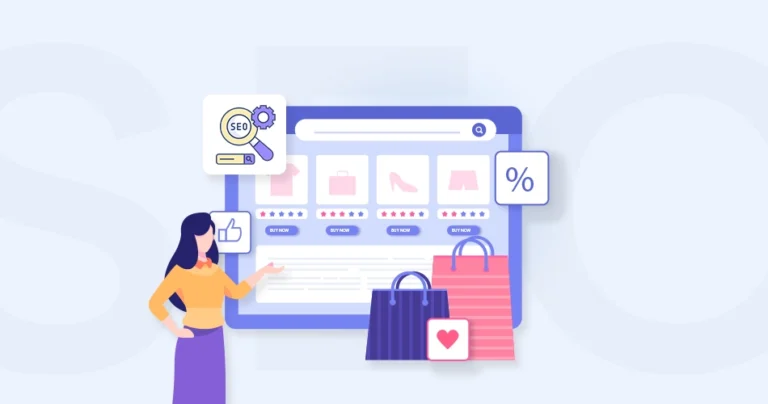Migrating an e-commerce website is a big step—and if SEO isn’t handled correctly, it can quickly become a costly mistake. A poorly executed migration can lead to lost rankings, sudden traffic drops, and ultimately fewer sales.
Whether you’re switching platforms, redesigning your store, or restructuring URLs, SEO must be a top priority throughout the migration process. Many businesses focus on design and performance but forget that their hard-earned Google rankings don’t automatically transfer to the new site.
So what should you watch out for during an e-commerce site migration?
In this blog, you’ll find a complete e-commerce SEO migration checklist designed to protect your rankings and preserve organic traffic. Our team of experienced e-commerce developers created this guide using proven best practices to help you migrate smoothly—without risking visibility or revenue. Let’s get started!
What is E-commerce SEO Website Migration?
E-commerce SEO website migration refers to migrating your eStore to a new platform, domain, design, hosting environment, or URL structure while maintaining—or improving—your search engine rankings and organic traffic. This process may include switching to a new e-commerce platform, updating your domain name, redesigning your store, or restructuring URLs.
Although these changes aim to enhance your store’s performance and user experience, they can disrupt how search engines understand and index your website. Google relies on your existing URLs, internal links, content, and site structure to determine your rankings. When these elements change suddenly without a proper SEO plan, your visibility, traffic, and sales can decline.
A strong SEO migration strategy ensures that all the authority, backlinks, and ranking signals your site has accumulated over time transfer safely to the new version of your website. While a slight dip in traffic is normal after migration, following the right steps prevents long-term ranking loss and protects the growth you’ve already achieved.
Some of the most common reasons for an e-commerce SEO website migration include:
- Switching to a new e-commerce platform (e.g., migrating from Magento to Shopify).
- Changing your domain name or restructuring URLs.
- Redesigning your website, reorganizing navigation, or merging content.
- Upgrading to HTTPS for improved security and trust.
In each of these scenarios, SEO must be integrated into the migration plan from the very beginning. Without proper preparation, search engines may fail to understand your new structure—leading to ranking drops and reduced visibility.
In simple terms, e-commerce SEO migration isn’t just about moving your site. It’s about ensuring your customers—and Google—can still find you after the transition.
Impact of E-commerce Migration on Search Rankings
Migrating an e-commerce site can heavily impact your search rankings because Google relies on signals like URLs, content, internal links, and site structure to understand your pages. When any of these elements change, even slightly, it disrupts how Google reads your site. As a result, Google must re-evaluate your entire website from scratch.
If URLs are altered, content is moved, or pages are removed without proper planning, Google may fail to associate your new site with your old rankings. This disconnect often results in temporary ranking drops—and in some cases, long-term visibility loss.
Even well-planned migrations can cause a short-term dip in traffic as search engines reprocess your updated pages. But without the right SEO steps, the impact can be much more severe, affecting both your organic traffic and revenue.
Several issues can cause search rankings to fall during a website migration, including:
- Missing or incorrect redirects from old URLs to new ones.
- Important pages are being removed, merged, or relocated without proper signals.
- Lost metadata such as title tags, meta descriptions, and header tags.
- Broken internal links or links pointing to outdated pages.
- A new site structure that Google doesn’t immediately understand.
When these problems occur, search engines become confused about how your new site relates to the old one. As a result, they may struggle to index your pages correctly—or treat your migrated store like a completely new website with no established authority.
That’s why SEO planning must be part of the migration process. A strong strategy ensures that your existing authority, backlinks, and trust signals carry over to the new site.
If migration is done correctly, any traffic drop will be minor and temporary. But if handled poorly, your rankings may take months to recover—or may never fully return—which can lead to a significant loss in sales.
To avoid these issues, you’ll need a reliable migration checklist. That’s exactly what we’ll cover next.
And if you want your store migrated with complete SEO accuracy and zero missed steps, you can also hire dedicated eCommerce experts for expert support.
E-commerce SEO Website Migration Checklist
Migrating an e-commerce website can impact everything from search rankings to user experience. This checklist ensures you move step by step—without missing any critical SEO elements that protect your traffic, visibility, and sales.
1. Set Clear Migration Goals
Before starting, define the purpose of your migration.
- Are you switching platforms?
- Redesigning the store?
- Fixing performance or scalability issues?
Clear goals help guide decisions and keep the entire migration aligned with your business needs.
2. Prepare a Detailed Migration Plan
Create a documented, step-by-step plan outlining:
- What changes will be made
- Dependencies and timelines
- Who is responsible for each task
A solid plan minimizes errors, eliminates confusion, and reduces the chances of SEO-related issues during the transition.
3. Choose the Right Time to Migrate
Timing directly affects the risk involved.
- Avoid peak seasons, major sale campaigns, and holidays.
- Choose a low-traffic period to reduce the impact of technical issues.
Launching during quieter times ensures any fixes are easier, safer, and less disruptive to revenue.
4. Audit Your Existing Website
Perform a complete SEO and content audit to understand your current performance. Identify:
- Top-performing pages
- High-traffic keywords
- Pages with backlinks
- Technical issues that must not carry over
Use tools like Google Search Console, Screaming Frog, SEMrush, or Ahrefs. This audit becomes your baseline—helping you protect important URLs, content, and ranking assets throughout the migration.
5. Create a Complete List of Existing URLs
Before migrating, crawl your entire site and export every live URL. This URL inventory acts as your safety net:
- Ensures no important page is forgotten
- Helps you plan accurate redirects
- Makes it easier to identify missing or broken pages after launch
- Let’s compare performance pre- and post-migration
A detailed URL list is essential to preventing traffic loss caused by overlooked pages.
6. Identify High-Value Pages and Keywords
Pinpoint the pages that drive the most traffic, conversions, and backlinks. Also, note your top-ranking keywords. These are your priority assets, and they require extra protection during migration.
Focus on preserving:
- Content quality
- URL structure
- On-page SEO
- Internal linking
If these key pages drop in rankings, your overall site performance will suffer.
7. Build a URL Mapping Plan
Map each old URL to its corresponding new URL. This step is critical when restructuring your site or changing platforms. A strong mapping plan helps:
- Maintain link equity
- Avoid 404 errors
- Improve user experience
- Help Google understand your new structure quickly
Keep this mapping document organized and share it with your development team before implementation.
8. Back Up Everything
Before making any changes, create a full backup of your website, including:
- Databases
- Product information
- Content and images
- Theme files or templates
Store backups in multiple locations (server + cloud storage) to reduce recovery risk. A complete backup ensures you can restore your site instantly if anything goes wrong during migration.
9. Align Your Development Team With SEO Requirements
Your development team must be fully aware of all SEO considerations before development begins. This includes:
- Redirect implementation
- Mobile responsiveness
- Page speed optimization
- Metadata requirements
- Structured data
- Canonical tags
Keep communication open between SEO specialists and developers to avoid costly mistakes. Clear timelines, responsibilities, and testing procedures ensure a smooth, search-friendly migration.
10. Design Your New Site With SEO Front and Center
Don’t leave SEO for after launch. Ensure your new store is built with a strong foundation that includes:
- Clean site architecture
- Fast loading speed
- Mobile-first design
- Preserved metadata (titles, descriptions, alt text)
A well-structured, user-friendly design helps customers shop with ease and ensures Google can crawl and understand your new site efficiently.
11. Implement 301 Redirects
301 redirects are essential for preserving search rankings during migration. They signal to Google that your old pages have permanently moved to new URLs.
Set up redirects for:
- Every URL that changes
- High-traffic pages
- High-authority pages with strong backlinks
Missing or incorrect redirects can lead to ranking drops, user frustration, and increased bounce rates.
12. Create and Submit an XML Sitemap
Once the new site is ready, generate an updated XML sitemap and submit it through Google Search Console. This helps search engines quickly:
- Discover new URLs
- Understand your updated structure
- Index priority pages efficiently
Ensure your sitemap is clean, updated, and free of unnecessary or thin-content URLs.
13. Thoroughly Test Your Store Before Launch
Before going live, conduct full-site testing, including:
- Product pages
- Filters and search
- Checkout flow
- Menus and navigation
- Contact forms
- Mobile responsiveness
Fix broken links, slow-loading pages, and usability issues. Even small functional problems can hurt user experience, increase bounce rates, and indirectly impact SEO.
14. Scan for Broken Links and Redirect Issues
Use audit tools to check your new site for:
- Broken internal/external links
- Redirect chains
- Redirect loops
- Incorrect or missing redirects
Fixing these early prevents confusion for users and search engines, helping maintain your site’s authority and trustworthiness.
15. Communicate the Migration to Your Customers
Launch a communication campaign to inform your audience about the new or improved website. Use:
- Email newsletters
- Blog posts
- Social media updates
Explain what’s new, what’s improved, and how users can navigate the updated store. This builds trust and keeps customers engaged throughout the transition.
16. Monitor SEO Performance After Migration
After launch, closely track your SEO health using:
- Google Search Console
- Google Analytics
- Rank tracking tools
Keep an eye on:
- Traffic fluctuations
- Indexed pages
- Crawl errors
- Keyword rankings
- Page speed issues
Address any problems immediately to stabilize performance and avoid long-term ranking loss.
Migrating an e-commerce site without an SEO strategy can cost you visibility, traffic, and revenue. This checklist ensures you follow every critical step—from planning and backups to redirects and post-launch monitoring.
Follow each step carefully to avoid costly mistakes. And if you want expert support for a smooth, search-friendly migration, our eCommerce migration services are here to help.
Final Summary
Migrating an e-commerce website is a significant project—and SEO is one of the most critical factors in making it successful. Even a small oversight can lead to lost rankings, traffic drops, or a disrupted user experience. But with a clear strategy, precise planning, and careful execution, you can migrate smoothly without hurting your visibility.
A well-structured checklist keeps your SEO intact throughout the process. From implementing 301 redirects and protecting high-value pages to monitoring performance after launch, each step plays a vital role in maintaining your site’s authority and search presence. Migration isn’t a simple update—it’s a detailed process that needs attention from start to finish.
If you want complete confidence and accuracy in your migration, BrainSpate’s expert e-commerce team can handle it for you. Reach out today and ensure your store transitions safely and SEO-ready.
FAQs on E-commerce SEO Website Migration
Q1. Will my store disappear from Google after migration?
No, not if it’s done right. If you use proper redirects and keep SEO best practices in place, Google will understand the changes and update your rankings. You may see a small dip at first, but it usually recovers. The key is to make sure all important URLs are mapped and redirected correctly. That way, users and search engines find the right pages without confusion.
Q2. How long does it take for SEO to recover after migration?
In most cases, it takes a few weeks to a few months. Google needs time to reindex your new pages. The better your planning and redirects, the faster things usually bounce back. Keep tracking your traffic and rankings daily right after launch. Fixing any issues early can speed up recovery and help avoid long-term damage.
Q3. Can I migrate my eCommerce site without losing product reviews and ratings?
Yes, you can keep your reviews if they’re stored properly in your database or backed up through apps. Just make sure they’re included when setting up the new site, and the URLs match or are redirected. If your reviews live on third-party platforms, double-check integration before going live. They add trust, so don’t skip them during migration.
Q4. Do I need to inform Google before or after migration?
You don’t have to inform Google directly before, but after the new site is live, you should submit your updated XML sitemap in Google Search Console. It helps speed up the indexing of your new pages. Also, keep an eye on crawl stats, indexing issues, and ranking changes. Google will pick up signals faster if everything is clear and working properly.